The DBTables collection of the Stores project item contains DBTable elements. Each DBTable element stores data retrieved from a database and connection settings to the database’s object (table, view).
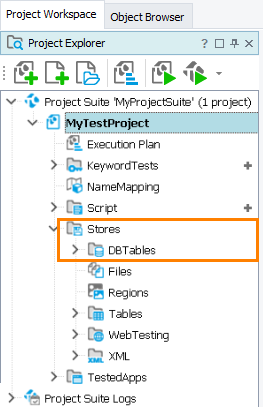
Usually, the DBTable elements are used for comparison purposes. You can use them to check whether the specified database object contains the same values that are stored in your test project. In other words, you can check whether the database matches the stored baseline copy.
For more information on using DBTables collection’s elements for comparison, see About Database Checkpoints.
To view and modify data stored by DBTable elements, use the DBTable Element editor.
You can access DBTable elements in tests as DBTables.ItemName. See DBTable Object for a description of available properties and methods.
Remarks
-
Since TestComplete 8.10, you can specify empty databases as baseline data for DB Table checkpoints. This can be used to verify that a database does not contain any data (for example, at the beginning of the test). In this case, create an empty database, add it to the DBTables collection and then use it in your checkpoint.
-
Azure DevOps Server and Team Foundation Version Control users should use the TestComplete built-in TFVC plugin to work with projects that contain DBTable elements. The legacy SCC API Providers plugin may not add and check in DBTable elements correctly.
See Also
Stores
About Database Checkpoints
Alternatives to Database Checkpoints
