Description
The Variables property returns the collection of variables defined in the keyword test, to which KeywordTestObj corresponds. You create these variables on the Variables page of the Keyword Test editor or by using the Add Variable wizard:
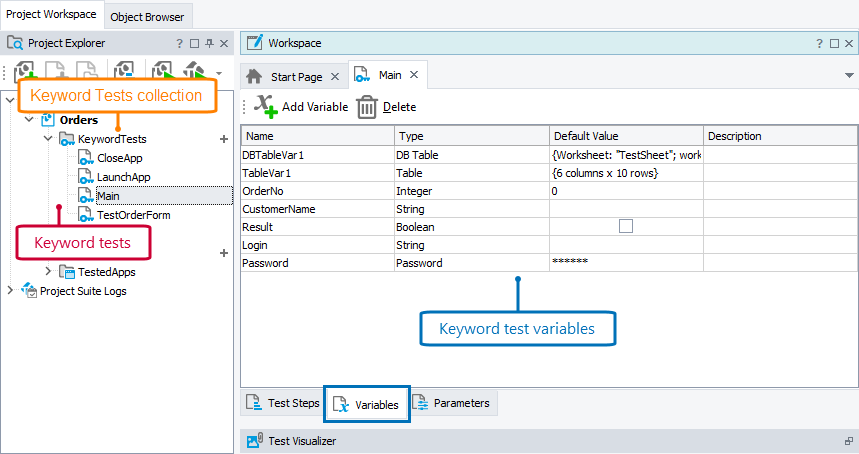
After you obtain scripting access to variables, you can check their values or modify them.
Declaration
KeywordTestObj.Variables
| Read-Only Property | A Variables object |
| KeywordTestObj | An expression, variable or parameter that specifies a reference to a KeywordTest object | |||
Applies To
The property is applied to the following object:
Property Value
A Variables object that represents the collection of variables that belong to the keyword test.
Remarks
You can assign values to keyword test variables from scripts. However, when TestComplete runs a keyword test, it initializes all the test variables with their initial values (you can view those values in the Default Value column of your keyword test). Therefore, working with keyword test variables from scripts makes sense only if you run your script from within the keyword test.
That is, you first run the keyword test, and then call a script expression that works with the keyword test variables.
Example
The code below checks whether the specified keyword test variable exists in a test.
JavaScript, JScript
function KDTvar()
{
// Obtains information about a keyword test
var kdTest = KeywordTests.Test1;
// Obtains the test's variables
var kdVars = kdTest.Variables;
// Specifies the name of the variable to be checked
var VarName = "Var_Name";
// Checks whether the variable exists in the keyword test
if ( kdVars.VariableExists(VarName) )
Log.Message("The variable exists.")
else
Log.Message("The variable doesn't exist.");
}
Python
def KDTvar():
# Obtains information about a keyword test
kdTest = KeywordTests.Test1
# Obtains the test's variables
kdVars = kdTest.Variables
# Specifies the name of the variable to be checked
VarName = "Var_Name";
# Checks whether the variable exists in the keyword test
if kdVars.VariableExists(VarName):
Log.Message("The variable exists.")
else:
Log.Message("The variable doesn't exist.")VBScript
Sub KDTvar()
' Obtains information about a keyword test
Set kdTest = KeywordTests.Test1
' Obtains the test's variables
Set kdVars = kdTest.Variables
' Specifies the name of the variable to be checked
VarName = "Var_Name"
' Checks whether the variable exists in the keyword test
If kdVars.VariableExists(VarName) Then
Log.Message("The variable exists.")
Else
Log.Message("The variable doesn't exist.")
End If
End Sub
DelphiScript
function KDTvar;
var kdTest, kdVars, VarName;
begin
// Obtains information about a keyword test
kdTest := KeywordTests.Test1;
// Obtains the test's variables
kdVars := kdTest.Variables;
// Specifies the name of the variable to be checked
VarName := 'Var_Name';
// Checks whether the variable exists in the keyword test
if ( kdVars.VariableExists(VarName) ) then
Log.Message('The variable exists.')
else
Log.Message('The variable doesn''t exist.');
end;
C++Script, C#Script
function KDTvar()
{
// Obtains information about a keyword test
var kdTest = KeywordTests["Test1"];
// Obtains the test's variables
var kdVars = kdTest["Variables"];
// Specifies the name of the variable to be checked
var VarName = "Var_Name";
// Checks whether the variable exists in the keyword test
if ( kdVars["VariableExists"](VarName) )
Log["Message"]("The variable exists.")
else
Log["Message"]("The variable doesn't exist.");
}
