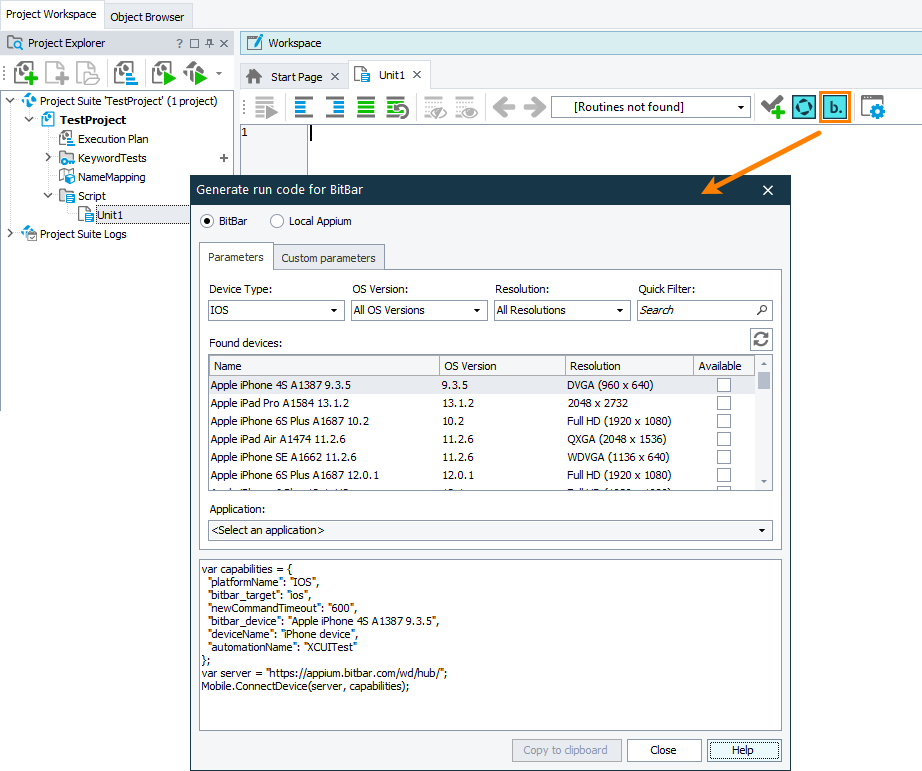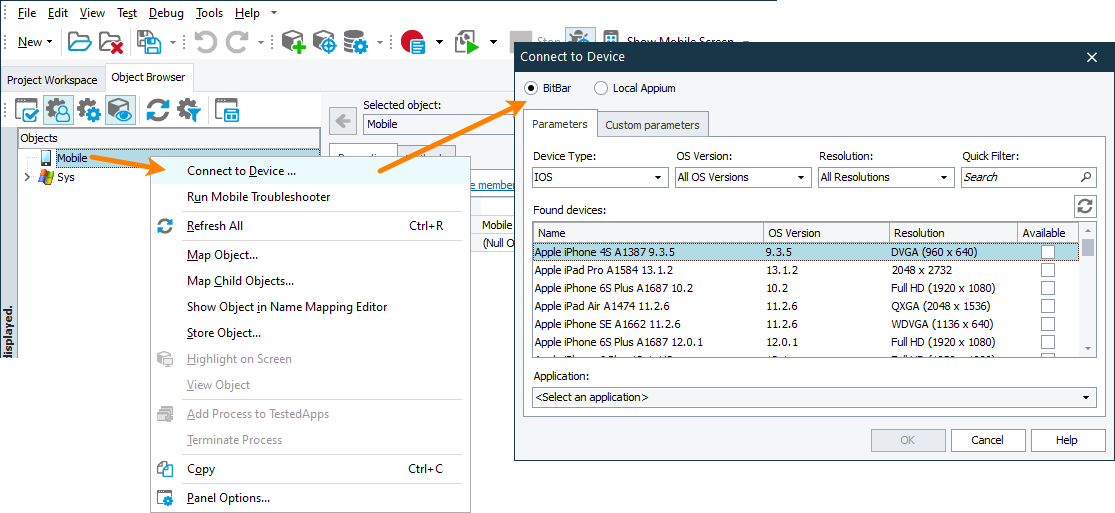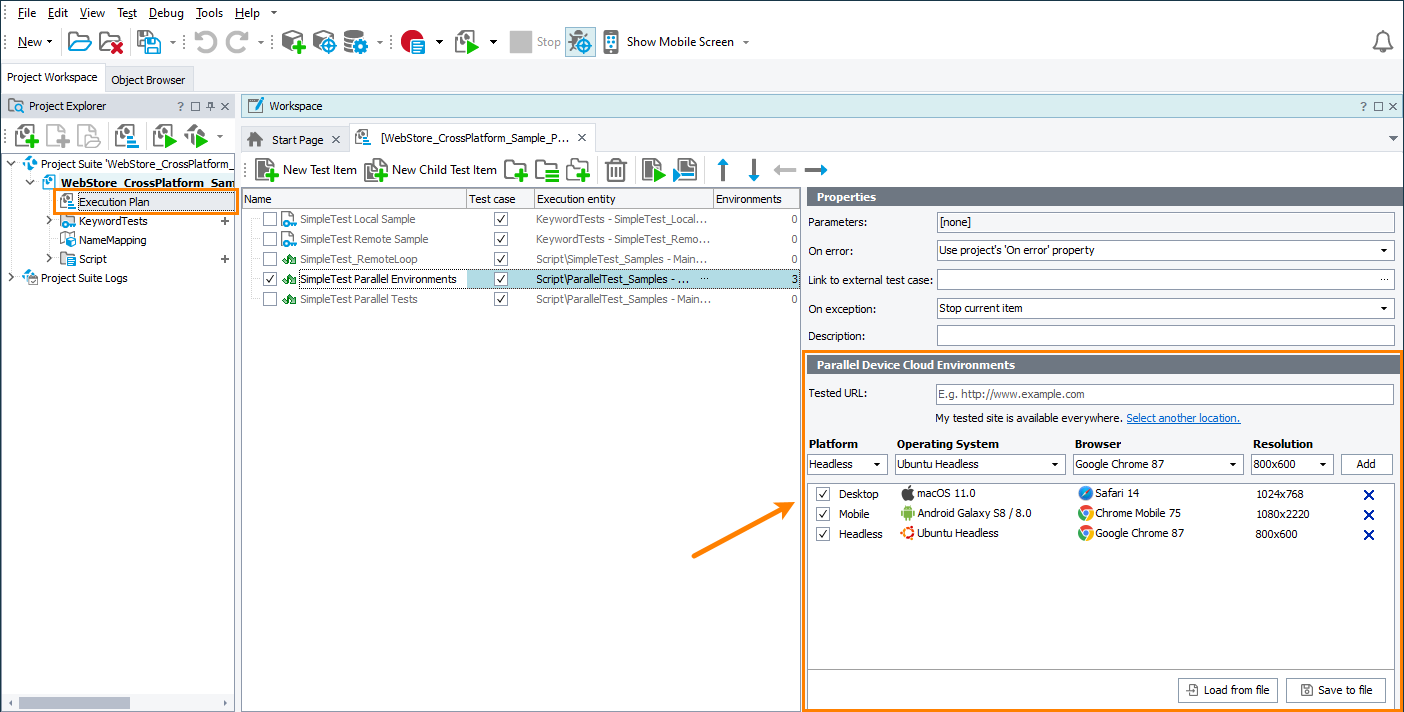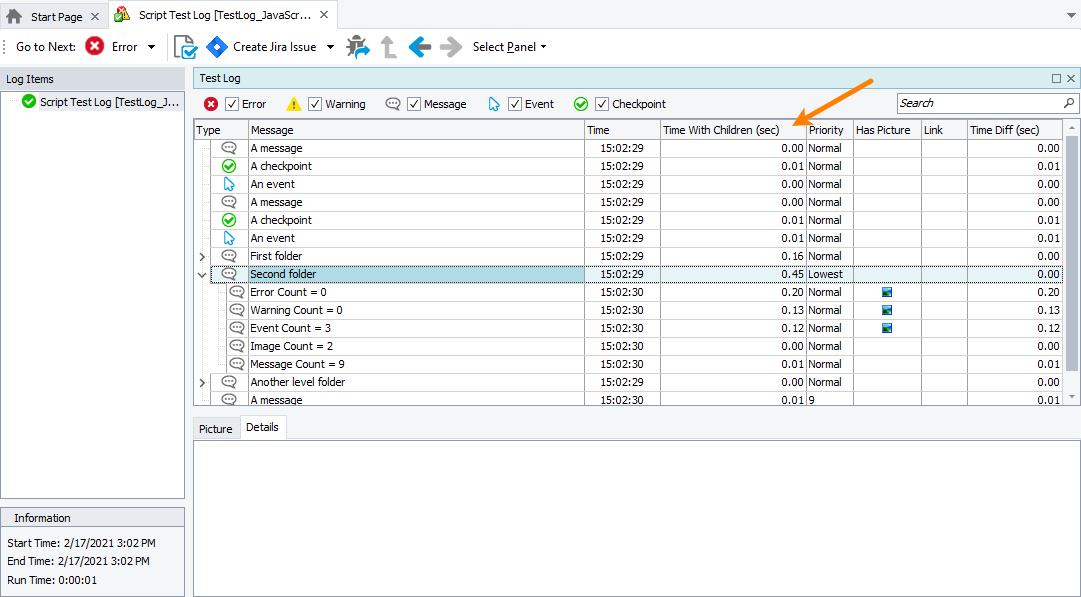This topic describes the changes made to TestComplete 14.74. For information on the changes made to other versions of the product, see Version History.
In version 14.74
Mobile testing in device clouds
You can now create and run tests using mobile devices located in device clouds, like BitBar, or in private clouds managed by your local Appium server. In other words, you can test mobile applications on a wide range of devices without purchasing and connecting them to your test machines physically.
The script editor has a special new wizard to help you generate the script code for connecting to the device cloud:
If needed, you can also connect to your mobile device cloud from TestComplete’s Object Browser:
Note: Currently, you write script instructions for connecting to mobile devices and simulating user actions there manually. Recording user actions over mobile devices is not supported yet and is to be implemented in one of the future TestComplete releases.
For complete information on creating new mobile tests, see Running Mobile Tests in Device Cloud.
Orchestrating parallel test runs
You can now orchestrate parallel runs of your cross-platform web tests visually, directly from the Execution Plan editor of your project. To add this functionality, we’ve reworked the editor UI and moved some columns to the new Properties panel:
The editor’s drop-down lists have the environments provided by the CrossBrowserTesting.com cloud.
SAP support
You can now create, record, and run automated tests for SAP GUI (Front-End) applications for Windows. See Testing SAP GUI.
Web testing
-
You can now parameterize XPath expressions and CSS selectors used to locate mapped objects with data from external data sources like Excel sheets or .csv files. You load data from these data sources through project variables of the DB Table types.
-
TestComplete now identifies combo box controls by their label and description (the
aria-labelbyandaria-describedbyattributes respectively). It can also recognize radio button controls by their contents. This makes object recognition in web applications (for instance, in Salesforce) more reliable. -
Support for Mozilla Firefox 86.
More mobile testing improvements
-
Support for iOS 14.4: You can now create and run automated tests on this new version of iOS.
Overall improvements
-
The test log has the new Time With Children column that shows the time spent on running a test operation along with its child operations (if any):
Note that the column is hidden by default. Add it to the test log panels by right-clicking the column header area and selecting Field Chooser from the context menu.
-
We’ve updated the format of TestComplete project files that store baseline data of database checkpoints (.tcDBTable.dbt). In previous versions, the files stored data in a binary format. Now, they use the XML format, which makes merging easier. When you open a legacy project in the new TestComplete version, it will suggest converting files to the new format. See Migrating Projects Created in Earlier Versions for more details.
-
The Name Mapping engine now generates clearer aliases for OracleForms objects. The new names are based on the object class name and caption (if they are available) and do not include redundant prefixes and indexes.
-
The TestComplete installation runs significantly faster now.
-
We’ve fixed a few issues reported by our customers.
Discontinued support
-
We are going to declare the end-of-life of the Network Suite functionality in one of the future TestComplete releases. We do not recommend that you use it for orchestrating test runs. For this purpose, we’d suggest using a third-party CI/CD system. See Migrating Distributed Tests to CI/CD Systems for details. If you develop and run web tests, you can also try the Execution Plan of your TestComplete project.
-
TestComplete no longer supports Firefox version 79–82.

 Mobile testing in device clouds
Mobile testing in device clouds