In TestComplete, to add or remove a column, right-click the column header and then click  Field Chooser:
Field Chooser:
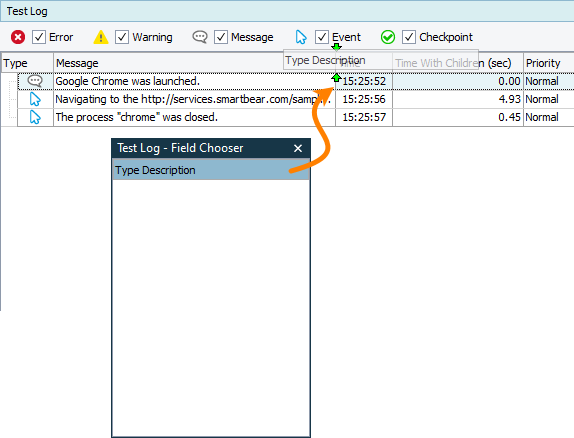
To add a column, drag it from the Field Chooser onto the panel. To remove a column from the panel, drag it from the panel and drop onto the Field Chooser.
