This topic describes the changes made to TestComplete 14.70. For information on the changes made to other versions of the product, see Version History.
In version 14.70
 Run cross-platform web tests in parallel from TestComplete tests
Run cross-platform web tests in parallel from TestComplete tests
 Improved cross-platform web testing
Improved cross-platform web testing
 Significant improvements in Android testing
Significant improvements in Android testing
Run cross-platform web tests in parallel from TestComplete tests
The test runner that you use to run cross-platform web tests in parallel has no GUI. So, you can orchestrate the parallel test runs through the runner’s command line or from the TestComplete Support plugin for Jenkins.
Version 14.70 offers the new Parallel scripting object to orchestrate parallel test runs directly from your TestComplete script tests. See Running Cross-Platform Web Tests in Parallel for all the details.
Improved cross-platform web testing
-
TestComplete generates more descriptive mapping names for test objects. This simplifies analysis of recorded tests.
-
Better support for “usemap” images (they have the
usemapattribute in the HTML code): TestComplete detects these images on a page and records theClick(...)action with coordinates for them. -
The Create Project dialog that you use to append new projects to existing project suites has a new check box called “Use XPath and CSS selectors for web objects”. You can select this check box to command the project you are adding to use the naming approach compatible with cross-platform web tests.
Significant improvements in Android testing
-
Now, you don’t have to prepare your Android applications for testing. TestComplete instruments these apps on the fly when you start them as TestedApps from your tests or from the Mobile Screen. The new approach makes testing Android applications significantly easier. No need to create special builds for testing now, you can test the “release” versions of your packages.
The new approach makes a few methods and properties obsolete. They are supported for backward compatibility only:
AndroidTestedApp.Instrument(),BackupFileName,APKFileName. -
To make testing easier, TestComplete automatically installs the Android Agent on your Android test device automatically during the first connection.
-
We’ve improved the Mobile Screen performance: it gets the device screen image faster and is more responsive to user actions.
More mobile testing enhancements
-
TestComplete now supports –
-
iOS 13.7 and 14.0.1.
-
iOS applications created with Xcode 12.0.1.
-
-
The Mobile Screen UI has been updated.
UX improvements
-
The Keyword Test editor has one Record button that you can use both to record new tests and to add new commands to existing tests:
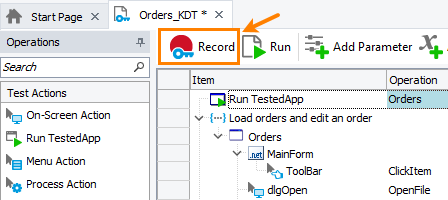
-
The Variables page of the Keyword Test editor now has a toolbar to help you create and delete variables faster:
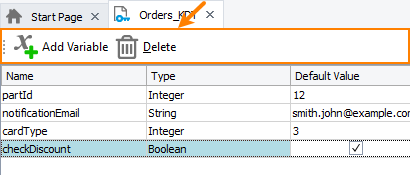
-
The Variables pages of the project, project suite, and Network Suite editors also have a similar toolbar.
-
New
 buttons were added to the Project Explorer to help you append new script units and keyword tests to your project faster:
buttons were added to the Project Explorer to help you append new script units and keyword tests to your project faster: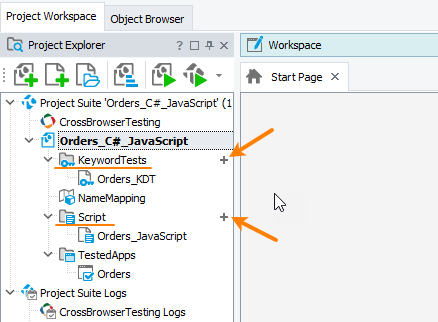
More
-
New supported versions:
-
iOS 13.7 and 14.0.1.
-
iOS applications created with Xcode 12.0.1.
-
Firefox 81.
-
Delphi and C++Builder applications created with Embarcadero RAD Studio 10.4.
-
-
Changes in identifying objects in Electron and CEF applications: you can now create tests that identify objects in them by XPath expressions and CSS selectors.
-
Preview of .NET Core support. Version 14.70 introduces an early version of the .NET Core support. You can create, record, and run tests on .NET Core applications, see how TestComplete works for you, and provide us with feedback. We will continue working on this functionality and will offer full support in one of the future updates. Currently, TestComplete supports .NET Core 3.0-3.1 (both 32- and 64-bit versions).
-
We’ve also fixed a few issues reported by our customers.
Discontinued support
-
TestComplete no longer supports recording web tests in non-Chromium versions of Microsoft Edge. If you need to run web tests in these versions of the browser, record them in any other browser that TestComplete supports, and then run the created tests in the needed version.
-
Integration with Azure DevOps and Team Foundation Server via the TCTest item has become obsolete (one of the integration approaches). We have excluded its modules from the TestComplete installation package. To run your automated tests as part of DevOps builds, use the TestComplete test adapter. See Integration With Azure DevOps and Team Foundation Server via TestComplete Test Adapter.
-
TestComplete no longer supports iOS version 11.
