 |
The information below concerns legacy mobile tests that work with mobile devices connected to the local computer. For new mobile tests, we recommend using the newer cloud-compatible approach. |
In your tests, you may need to simulate text input - keystrokes being sent to a mobile application. This topic describes how you can simulate text input on Android devices.
| Note: | You can use the described approach to send keystrokes both to Open and block-box mobile applications in your tests. |
Simulating Text Input in Keyword Tests
To simulate text input on a mobile device in keyword tests, use the Device Keys operation. It simulates the specified keystrokes being sent to the device.
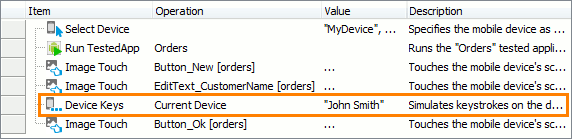
Simulating Text Input in Scripts
To simulate text input in scripts, use the Device.Keys method. The script code below demonstrates how to simulate text input on mobile devices:
JavaScript, JScript
function Test()
{
Mobile.SetCurrent("MyDevice");
// Performs testing actions
// ...
// Simulates text input on the device
Mobile.Device().Keys("iddqd");
// ...
}
Python
def Test():
Mobile.SetCurrent("MyDevice");
# Performs testing actions
# ...
# Simulates text input on the device
Mobile.Device().Keys("iddqd");
# ...VBScript
Sub Test
Mobile.SetCurrent("MyDevice")
' Performs testing actions
' ...
' Simulates text input on the device
Mobile.Device.Keys("iddqd")
' ...
End Sub
DelphiScript
procedure Test();
begin
Mobile.SetCurrent('MyDevice');
// Performs testing actions
// ...
// Simulates text input on the device
Mobile.Device.Keys('iddqd');
// ...
end;
C++Script, C#Script
function Test()
{
Mobile.SetCurrent("MyDevice");
// Performs testing actions
// ...
// Simulates text input on the device
Mobile.Device.Keys("iddqd");
// ...
}
| Note: | To simulate text input, use TestComplete Android Agent keyboard. Otherwise, TestComplete uses a keyboard device to input the text. In this case, you cannot input local (national) symbols. For more information, see Simulating Local Symbol Input (Legacy).
When you enable the Android Agent keyboard on Android 5.1.1 or later, Android will ask for your confirmation to use the new input method. Select OK to confirm. These actions are asynchronous. This means that TestComplete does not pause the test when they are executed. For more information, see Possible Issues. |
See Also
Simulating User Actions Over Android Devices (Legacy)
Simulating Local Symbol Input (Legacy)
Simulating Text Input in Android Open Applications (Legacy)

 Simulating Text Input in Keyword Tests
Simulating Text Input in Keyword Tests