 |
Flash Player has reached end of life on December 31, 2020. Support for Flash and Flex applications is now deprecated in TestComplete and will be removed in a future release. |
 The information in this topic applies to web tests that locate web objects by using internal identification properties provided by TestComplete and run in local environments.
The information in this topic applies to web tests that locate web objects by using internal identification properties provided by TestComplete and run in local environments.
In order to provide TestComplete with access to your Flash or Flex application’s internals via the MSAA engine, you need to compile your application with accessibility information.
By default, Flash and Flex applications are compiled without Microsoft Active Accessibility (MSAA) support. You can enable the application’s accessibility in one of the following ways:
Using Flash Professional IDE
If you are using Adobe Flash Professional IDE, you can enable accessibility for certain graphic elements or groups of these elements using the Accessibility Panel or via the enableAccessibility command of Action Script 3.0. To learn how to create accessible applications in Flash Professional IDE, refer to Adobe documentation:
 http://www.adobe.com/accessibility/products/flash/best_practices.html
http://www.adobe.com/accessibility/products/flash/best_practices.html
 http://www.adobe.com/accessibility/products/flash/author.html
http://www.adobe.com/accessibility/products/flash/author.html
Using Flash Builder or Flex Builder IDE
If you are using Adobe Flash Builder 4 or Flex Builder 3 to develop your application, you can use properties of the appropriate Flash Builder (or Flex Builder) project to specify that the application should be built with accessibility enabled:
-
Open your project in Flash Builder (or Flex Builder).
-
Right-click the project node in Flash Builder’s Package Explorer (Flex Navigator in Flex Builder) and select Properties from the context menu, or select Project | Properties from the main menu of the IDE. This will bring up the Properties dialog.
-
Select the Flex Compiler category and enable the Generate accessible SWF file option:
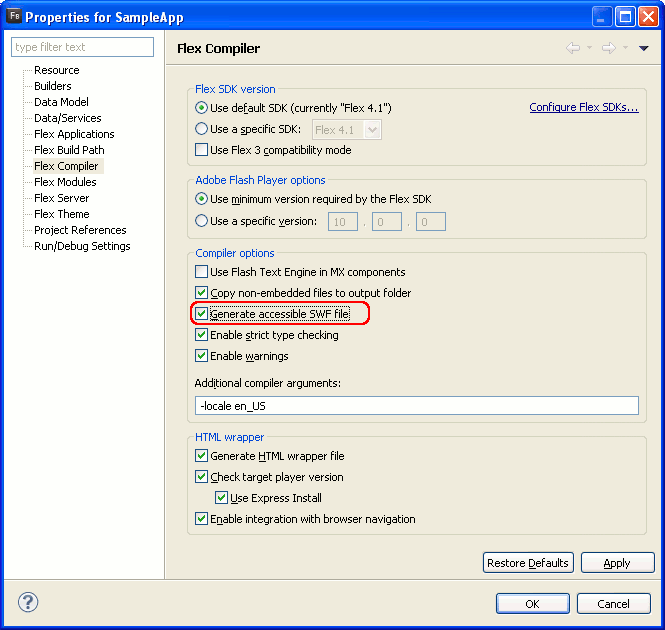
-
Save the changes and rebuild the project.
Using the Flex compiler’s command line
When building an application from the command line, you can enable the application’s accessibility by using the -compiler.accessible or -accessible configuration variable. For example:
mxmlc -accessible c:/myflexapp/myflexapp.mxml
Using the Flex compiler’s configuration file
You can modify the Flex compiler’s configuration file, <Flex SDK>/frameworks/flex-config.xml, so that it includes Active Accessibility support in all applications compiled. For this purpose, set the value of the accessible property to true:
XML
<flex-config>
<compiler>
...
<accessible>true</accessible>
...
</compiler>
...
</flex-config>
See Also
Preparing Flash and Flex Applications for Testing via the MSAA Engine
