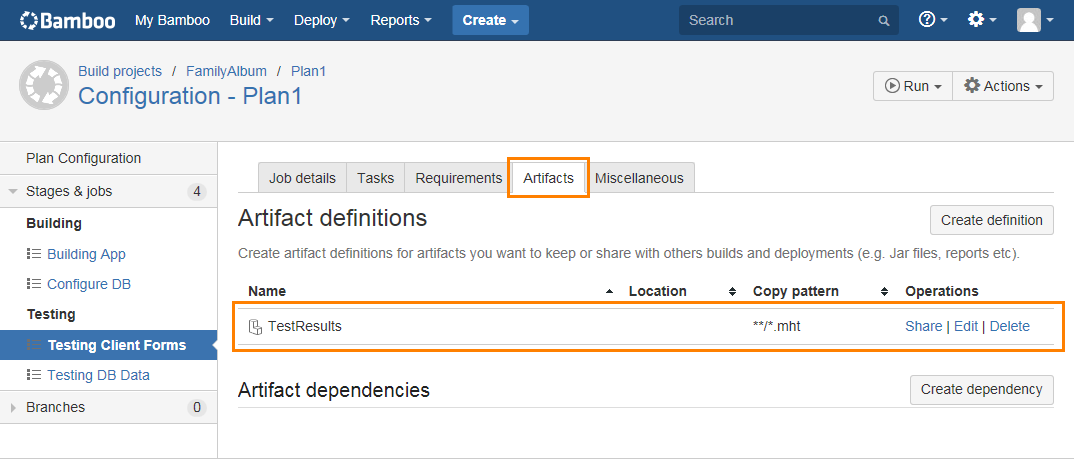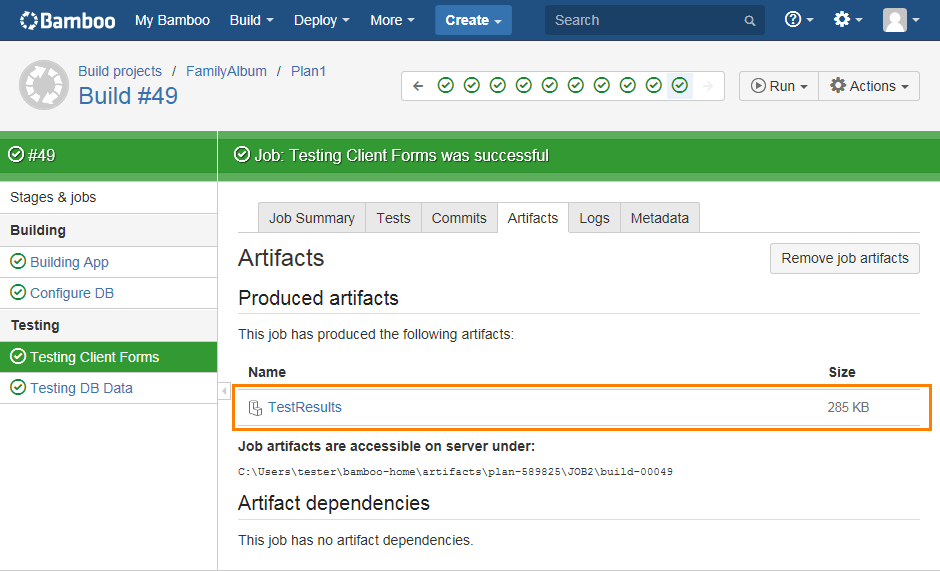In Bamboo, when you run TestComplete tests as part of a build plan, you can get TestComplete test results as build artifacts:
-
Use the SessionCreator utility to run TestComplete tests and export their results to:
-
HTML or HTM files
-
MHT files
-
tcLogX files
For example, the following batch script runs a TestComplete project and exports the test results to an MHT file:
SessionCreator.exe RunTest /UserName:Tester /Password:mypassword1 /ProjectPath:"${bamboo.build.working.directory}\TestProject1\TestProject1.mds" /p:TestProject1 /ExportLog:"${bamboo.build.working.directory}\TestResults\Log.mht"
– or –
Configure your TestComplete tests to pack their results and place them in the needed location on your Bamboo agent. You can do this by using the
slPackerobject that allows packing the generated test results to a single archive. See Archiving Results From Tests -
-
Configure the job that runs TestComplete tests to get TestComplete test results as build artifacts:
After you run the build, open the Artifacts tabbed page of the job that runs TestComplete tests and get test results:
SessionCreator 32-bit executable is located in the <TestComplete>\Bin folder. It controls the 32-bit version of the product.
SessionCreator 64-bit executable is located in the <TestComplete>\x64\Bin folder. It controls the 64-bit version of the product.
SessionCreator 32-bit executable is located in the <TestComplete>\Bin folder. It controls the 32-bit version of the product.
SessionCreator 64-bit executable is located in the <TestComplete>\x64\Bin folder. It controls the 64-bit version of the product.
See Also
Integration With Bamboo
Exporting Test Results
Archiving Results From Tests
Exporting Test Results