 |
The information below concerns legacy mobile tests that work with mobile devices connected to the local computer. For new mobile tests, we recommend using the newer cloud-compatible approach. |
Before modifying the test for running on another mobile device, you need to make sure the recorded test functions properly. To do that, run the recorded test:
-
In the recorded test, click
 Run on the editor toolbar:
Run on the editor toolbar: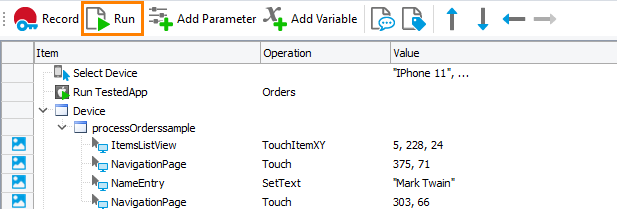
-
TestComplete will launch the Orders application on the iOS device and perform all the recorded actions on it: it will open the Samuel Clemens order and change the customer name to Mark Twain.
-
After the test run is over, view the results in the test log:
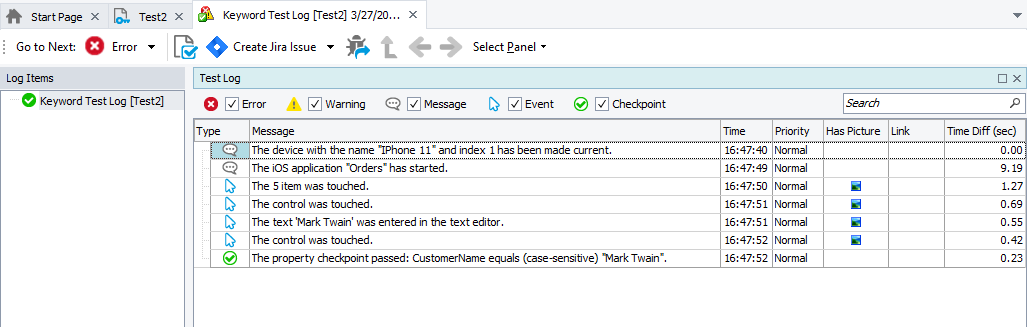
If the test runs properly on the device where it was recorded, you can now modify it to run it on another device.

 Prev
Prev