If you store your project (or project suite) in a Mercurial repository, you can clone that repository directly from TestComplete.
-
Select File > Source Control > Clone Repository from the TestComplete main menu.
– or –
Right-click your project suite in the Project Explorer and then click Source Control > Clone Repository.
– or –
Click
 Clone Existing Repository on the Source Control toolbar (if the toolbar is hidden, right-click the toolbar area and then click Source Control).
Clone Existing Repository on the Source Control toolbar (if the toolbar is hidden, right-click the toolbar area and then click Source Control). -
TestComplete will open the Clone Repository dialog.
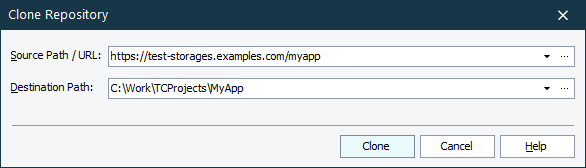
-
In the dialog, enter the path or URL to your remote repository and the path to the local folder on your computer, where the cloned repository will reside. You can also click the ellipsis button and browse for the needed path.
TestComplete will copy the remote repository to the specified folder on your computer and open the project (or project suite) the repository stores.
Related Tasks
See Also
Integration With Mercurial
Unbinding From the Mercurial Repository

 Creating a Local Repository
Creating a Local Repository