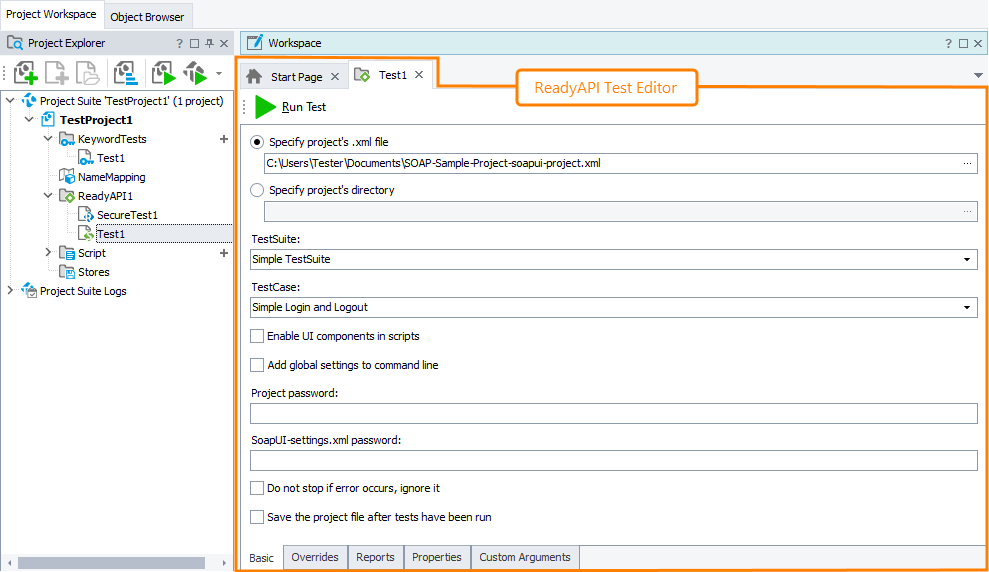Use the ReadyAPI Test editor to configure your functional and security API tests created with ReadyAPI or SoapUI (including open-source SoapUI) and added to your TestComplete test project.
The image below shows the overall view of the editor:
Opening the Editor
-
Right-click the needed test in the ReadyAPI or SoapUI collection in the Project Explorer and click Edit.
– or –
-
Double-click the needed test in the Project Explorer.
Information on the Editor
The editor has several pages:
-
Basic - On this page, you configure the general properties of the API test, like the path to the needed ReadyAPI or SoapUI test project and the name of the test suite and test case to run.
-
Overrides - On this page, you can override the endpoint, host, and credential information specified in your ReadyAPI or SoapUI test project.
-
Properties - On this page, you can specify ReadyAPI (or SoapUI) global, system and project properties to pass to your ReadyAPI or SoapUI test.
-
Custom Arguments - On this page, you specify custom command-line parameters to pass to the test runner.
For information about the pages, follow the links above.