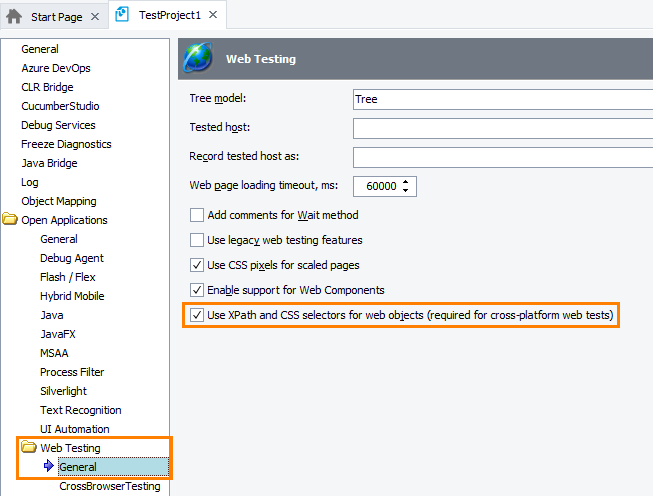By default, TestComplete adds objects to the Name Mapping repository automatically when you –
-
create checkpoints,
-
add or edit keyword test operations.
This behavior is controlled by the Engines > Name Mapping > Map object names automatically option of TestComplete:
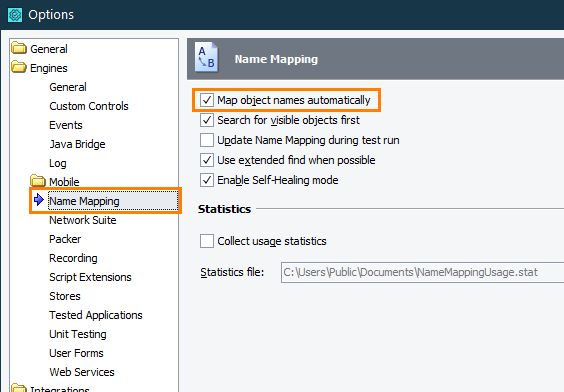
If you do not use the Name Mapping repository in your project, you can disable this option to prevent TestComplete from mapping objects.
To enable or disable automatic name mapping
-
Select Tools > Options from the TestComplete main menu. This will open the Options dialog.
-
Select the Engines > Name Mapping category.
-
Select or clear the Map object names automatically check box.
-
Click OK to save the changes.
Important
-
By default, when mapping objects automatically, TestComplete selects the default identification properties for the objects. To control which properties TestComplete should use when mapping objects, you can create name mapping templates. See Name Mapping Templates.
-
When mapping web objects, whether TestComplete uses XPath expressions or CSS selectors or identification properties TestComplete provides depends on the Use XPath and CSS selectors for web objects property of your current project:
 This property must be enabled if you are creating a cross-platform web test.
This property must be enabled if you are creating a cross-platform web test. When this property is enabled, locating web objects by identification properties is not supported. If, in your project, you already have existing web tests that rely on identification properties, those tests may fail.
When this property is enabled, locating web objects by identification properties is not supported. If, in your project, you already have existing web tests that rely on identification properties, those tests may fail.
Tips
-
Mapping objects automatically during the test recording is the easiest and fastest way to map multiple objects.
-
TestComplete can store information on the properties and methods of mapped objects to the Name Mapping repository. This way, you will be able to view the properties and methods of mapped objects in test editors even if your tested application is not running. See View Code Completion Information.
-
TestComplete can capture images of mapped objects. This helps you understand to which UI element of your tested application the mapped object corresponds. See Store Images.
See Also
Adding Objects to the Name Mapping Repository
Name Mapping
Mapping Objects Manually
Mapping Objects From Tests