 The information in this topic applies to web tests that locate web objects by using internal identification properties provided by TestComplete and run in local environments.
The information in this topic applies to web tests that locate web objects by using internal identification properties provided by TestComplete and run in local environments.
TestComplete can only test Electron-based applications distributed as Windows-compatible executables. To make our Quick Start application available for testing, we will run it by using Electron prebuilt binaries:
-
Get the Quick Start sample application’s source files from the Electron repository:
-
Get the Electron prebuilt binaries from the Electron repository:
-
Unpack the binaries.
-
Place the Quick Start application files you have downloaded from the repository (package.json, web pages, scripts, and other files) to the resources/app folder of the unpacked Electron binaries:
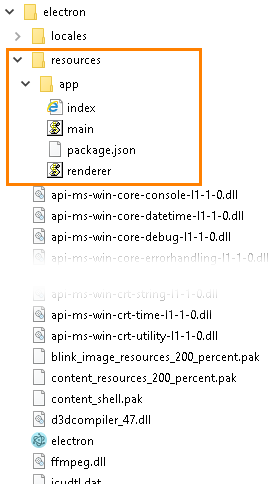
-
(Optional.) If you want to, rename the downloaded electron.exe binary to fit your tested application name, for example, quick-start.exe:
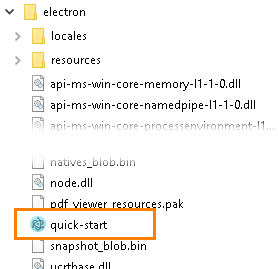
-
Launch the resulting binary. Electron will start your application:
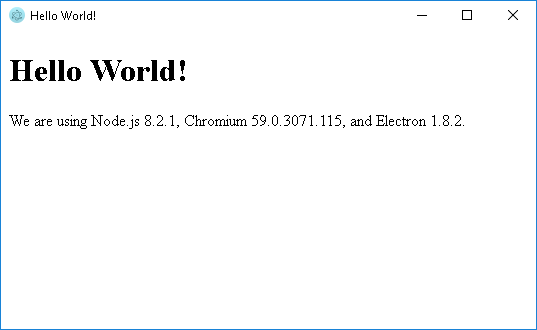
To learn more about packaging and distributing Electron applications, see the Electron documentation.
See Also
Testing Electron Applications - Tutorial
About Testing Electron Applications


 Prev
Prev