Now, let us run the modified test on an Android device:
-
Click
 Run Test on the editor toolbar:
Run Test on the editor toolbar: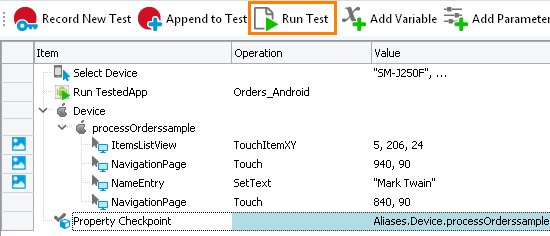
-
TestComplete will connect to your Android device and simulate the actions recorded for the iOS device on it.
-
After the test run is over, you can view the test results:
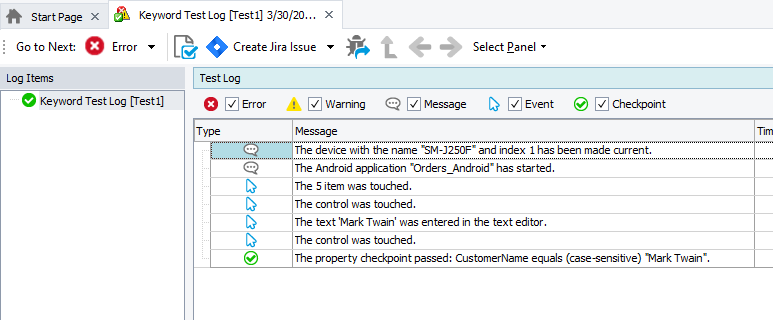
Note: If your test fails, you may need to modify the coordinates of the recorded Touch operations to match your Android device screen.

 Prev
Prev