Now we can run our simple test to see how TestComplete simulates user actions.
Before running a recorded test, make sure the initial conditions are the same as those when you started recording. For instance, a web test almost always requires that a web browser is running and the needed page is open. In our case, to launch the browser and open the tested web page, we use the Run Browser operation at the beginning of the test.
To run the recorded test, click  Run Test on the test editor toolbar:
Run Test on the test editor toolbar:
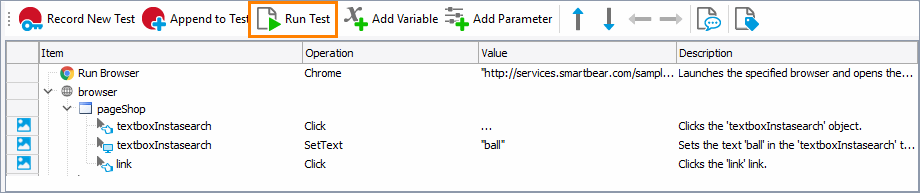
TestComplete will start executing test commands. In our case, the test will simply repeat your recorded actions.
| Note: | Do not move the mouse or press keys during the test execution. Your actions may interfere with actions simulated by TestComplete, and the test execution may go wrong. |
After the test execution is over, TestComplete will restore its window and display the test results. In the next step, we will analyze them.
Some notes about the test run:
-
During test execution, TestComplete displays an indicator in the top right corner of the screen:
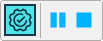
The indicator displays messages informing you about the simulated test actions.
-
TestComplete executes the test commands until the test ends. You can stop the execution at any time by clicking
 Stop on the Test Engine toolbar or in the indicator, or by selecting Test > Stop from the TestComplete main menu.
Stop on the Test Engine toolbar or in the indicator, or by selecting Test > Stop from the TestComplete main menu.You can pause the test execution by clicking
 Pause. During the pause, you can perform any actions needed. For instance, you can explore the test log or check the test variables and objects using the TestComplete Watch List or Locals panel or the Evaluate dialog (see Debugging Tests).
Pause. During the pause, you can perform any actions needed. For instance, you can explore the test log or check the test variables and objects using the TestComplete Watch List or Locals panel or the Evaluate dialog (see Debugging Tests). -
To run tests on computers that do not have TestComplete installed, you can use a resource-friendly utility called TestExecute.
For complete information on running tests in TestComplete, on project settings that affect the runs, and on the test execution, see Running Tests.

 Prev
Prev