In our explanations we will use the sample SmartStore application that can be found on our website:
 http://services.smartbear.com/samples/TestComplete14/smartstore/
http://services.smartbear.com/samples/TestComplete14/smartstore/
This application is a sample online store where you can browse items, add them to a wish list and to a shopping cart, compare items. You can create an account, log in, and create mock-up orders:
| Note: | In this tutorial, we will use the Google Chrome web browser. All images in the tutorial are made with our tested application opened in Chrome. You can use any supported web browser you like. |

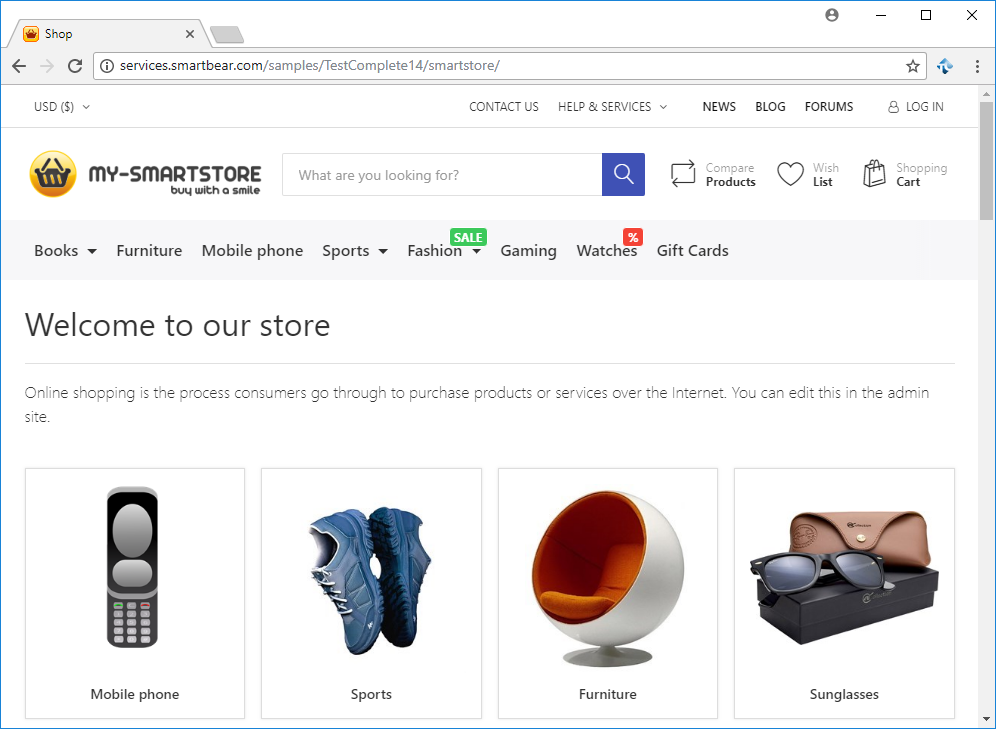
 Prev
Prev