The dialog is invoked when you right-click a file or folder in the Browse Subversion Repository dialog and select Checkout from the context menu. The dialog lets you check out the desired file or folder from the Subversion source code control system.
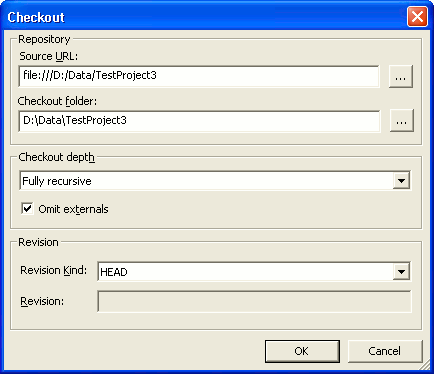
The dialog lets you specify the following options.
-
Source URL - Specifies the URL of the file or folder to be checked out in the repository.
-
Checkout folder - Specifies the directory where you want to place the working copy of the selected file or folder.
-
Checkout depth - Specifies the depth of recursion into child folders of the selected folder.
-
Omit externals - Enable this option if the project to be checked out contains references to external projects which you do not want to check out.
-
Revision - Specifies the revision of the file being checked out.
Press OK to close the dialog and check out the desired file or folder. Cancel will close the dialog without performing any actions.
See Also
Integration With Subversion via SCC API Providers (Legacy)
Browse Subversion Repository Dialog
Adding New Elements to a Bound Project Suite (Legacy)
Integration With Source Control Systems
