The Name Mapping Templates dialog lists all the available name mapping templates by categories. In this dialog, you can select a template to modify or delete. The dialog appears when you select Templates from the context menu of the Name Mapping repository.
 |
In the dialog, you can only modify and delete templates. To create new templates, call the Add Template dialog. |
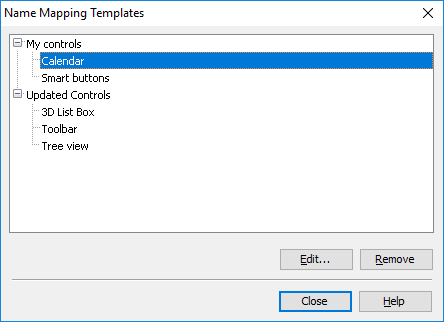
To modify a template, select it in the list and click Edit, then edit the template in the resulting Edit Name Mapping Template dialog.
To delete the selected template, click Remove.
To close the dialog and save the changes you have made to the templates, click Close.
