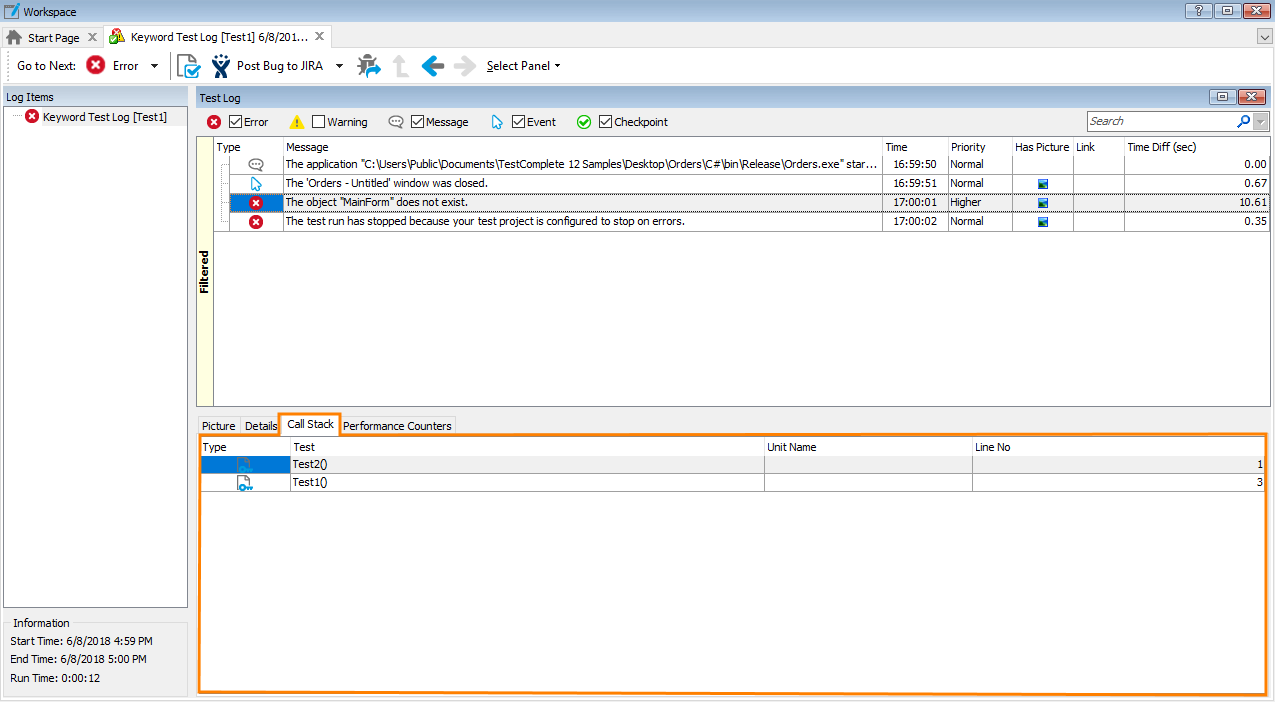In TestComplete tests may run each other. For instance, a keyword test may run a script routine or another keyword test. Each of these tests may post messages to the test log. The Call Stack panel of the generic test log page displays the sequence of keyword tests and script routines (call stack) that led to posting a message to the log. The panel displays the call stack information for the message that is currently selected in the Test Log panel of the log. This information helps you better understand what happened in your project during the test run (see Collecting Call Stack Information for Log Messages).
| Note: | The Call Stack panel only lists keyword tests and script routines. Tests of other types are not included into the call stack. |
Each row of the Call Stack panel corresponds to a test. The topmost row corresponds to the test that was running when the message was posted to the log. The second row corresponds to the test that called this test and so on. For each test the panel displays the following information:
| Column | Description |
|---|---|
| Type | The icon that indicates the test type:
|
| Test | The name of the keyword test or script routine. |
| Unit Name | This column is used only for script routines. It displays the name of the script unit, in which the script routine is located. |
| Line No | For the topmost routine, this column contain the number of the script line or keyword test operation that posted the message to the log. For other rows it displays the number of the line at which the next test was called. |
The column layout is not strictly defined. You can arrange it using the customization capabilities provided by TestComplete. For instance, you can change the column position or width. For more information, see Arranging Columns, Lines and Panels.
To jump to the keyword test or script routine that is listed in the Call Stack panel, simply double-click this test or routine in the panel. TestComplete will open the test or script routine for editing and highlight the line specified in the Line No column.
See Also
Generic Test Log - Test Log Panel
Collecting Call Stack Information for Log Messages
Arranging Columns, Lines and Panels
Posting Messages, Images and Files to the Log