TestComplete provides a GUI Explorer tool that displays a schematic representation of onscreen objects and their child controls and allows examining the application’s user interface.
To display the GUI Explorer window, select the desired onscreen object in the Object Browser and click the  GUI Explorer button on the Object Browser toolbar.
GUI Explorer button on the Object Browser toolbar.
The image below displays an overall view of the GUI Explorer:
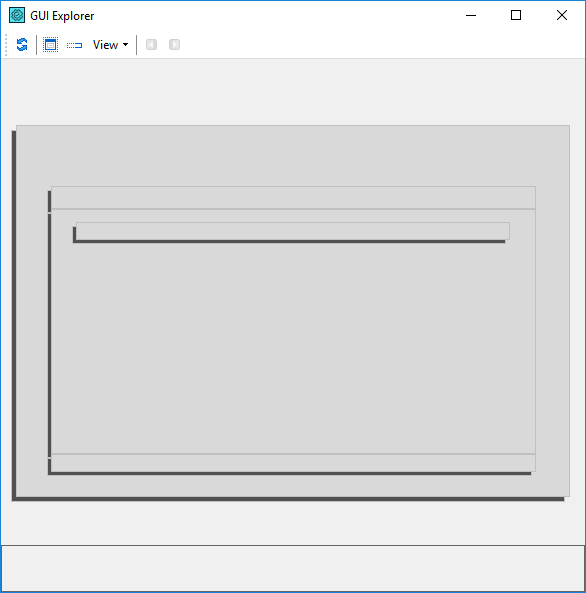
Information on the Panel
| To learn more about … | See these topics … |
|---|---|
| Exploring the schematic layout displayed in the GUI Explorer | GUI Explorer Content |
| Tasks you can accomplish in the GUI Explorer | GUI Explorer - Common Tasks |
| GUI Explorer’s toolbar | GUI Explorer Toolbar |
More Information on Exploring Application's Interface
| For information on … | See … |
|---|---|
| How to explore the hierarchy of user interface elements in tested applications | Exploring an Application's Graphical User Interface |
