 |
Information in this topic applies to desktop and web applications. |
After a network suite, job or task run is finished, TestComplete displays results in the Test Log.
Log Structure
The structure of log items displayed in the Log Items panel corresponds to the structure of executed jobs and tasks. The log of the elements executed by a task (for example, a script routine or a project) is shown as child nodes of the task node.
The image below demonstrates a possible structure of a network suite log:
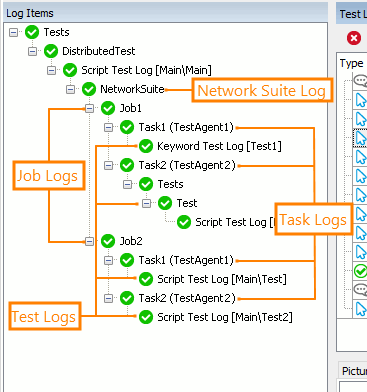
The Test Log panel displays the contents of the log item selected in the Log Items panel.
The log of the task, job or network suite contains a table that displays messages posted to the log by the network suite, job or task. The table contains the following columns:
| Column | Description |
|---|---|
| Type | Specifies the message type (error, warning or message). |
| Message | Contains the message text. |
| MessageEx | Provides additional information for the message. |
| Priority | Specifies the message priority:
|
The job log also contains a summary that holds brief information on the job and displays the number of tasks executed by the given job, the number of successful tasks and the number of failed tasks.
The log of the elements executed by a task can be any log page supported by TestComplete. For example, if a task refers to a script routine, the test log will be a script log. For more information on supported logs and information they contain, see the Log Panels section in the About Test Log topic.
Storing Remote Logs
The logs of jobs and tasks executed by the network suite are stored on the master computer while the actual location of remote tests logs can be different. The logs of tests executed by tasks can be stored in the following ways:
- The logs can be copied from the remote computers to the master project’s Log folder automatically after the task is run.
- The logs are stored on the remote computers where the tests were executed and uploaded dynamically to the master project when a user requests them (only if the master computer has access to the slave project’s Log folder, for example, if it is located in a shared network folder, otherwise, the logs are not available).
How remote test logs are stored is specified by the Copy remote log property of each task.
