The Aliases tree of the Name Mapping repository stores user-friendly names that TestComplete uses to address objects from tests. Aliases are created:
-
Automatically - By default, TestComplete generates an alias when you add an object to the Name Mapping repository, based on the object type and text and/or native name. You can rename auto-generated aliases, for example, to shorter or more descriptive names. See Rename Objects in the Name Mapping Repository.
-
Manually - You can add aliases for a mapped object manually:
-
Locate the needed object in the Mapped Objects tree of the Name Mapping repository.
-
Drag the object from the Mapped Objects tree to the needed place in the Aliases tree.
Note: The Aliases tree hierarchy must not contradict the parent-child relationships of the corresponding objects in the application.
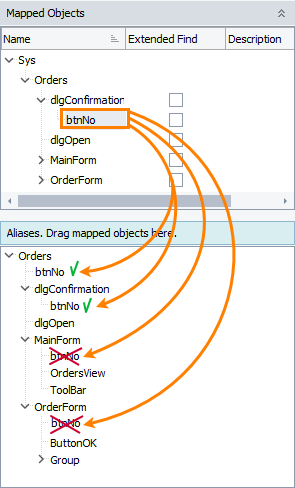
-
TestComplete will create an alias for the object. The alias will be the same as the object’s mapped name. If the object has children, you can command TestComplete to create aliases for them as well.
-
If needed, rename the created alias.
-
See Also
Name Mapping
Mapping Objects Manually
Rename Objects in the Name Mapping Repository
Delete Objects From the Name Mapping Repository
