After you have mapped the object manually using the Object Name Mapping dialog, TestComplete creates a default alias for the mapped object and adds it to the Aliases tree of the Name Mapping repository. The alias is added as the child node of the parent object’s alias, or, if the parent object does not have aliases, it is added to the root of the aliases tree.
If the parent object has several aliases, TestComplete displays the Select Alias dialog. It lists all aliases of the parent object and prompts you to choose the one to which the alias for the current object will be added.
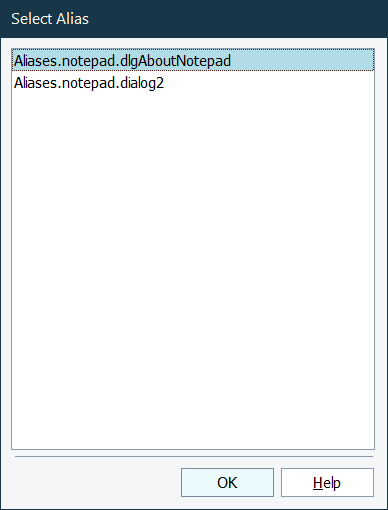
Select the needed parent alias and click OK.
For more information on aliases of mapped objects, see Name Mapping.
