Some TestComplete windows and dialogs that let you explore tested objects (for instance, Object Browser pages, the Object Spy window or the Inspect dialog) may not display all members of the currently selected object. The number of displayed object members depends on the view mode of these dialogs. There are two available modes:
-
Basic - Only the most frequently used object members are displayed.
-
Advanced - All object members are displayed.
By default, the Basic view mode is set. To change the mode, click the link in the header of the Properties table.
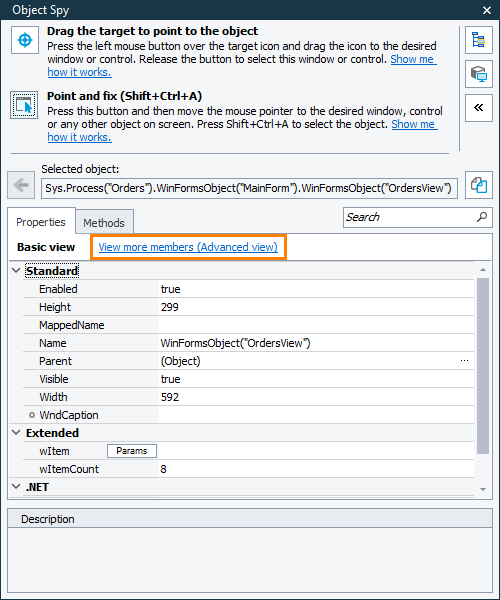
| Note: | By default, protected and private properties are hidden from the Object Browser panel and other TestComplete dialogs even if the Advanced view mode is set. To make these properties visible, enable the Show hidden properties option in the Engines - General Options dialog. |
See Also
About Object Browser
Object Browser Pages
Object Spy
Object Browser Settings
