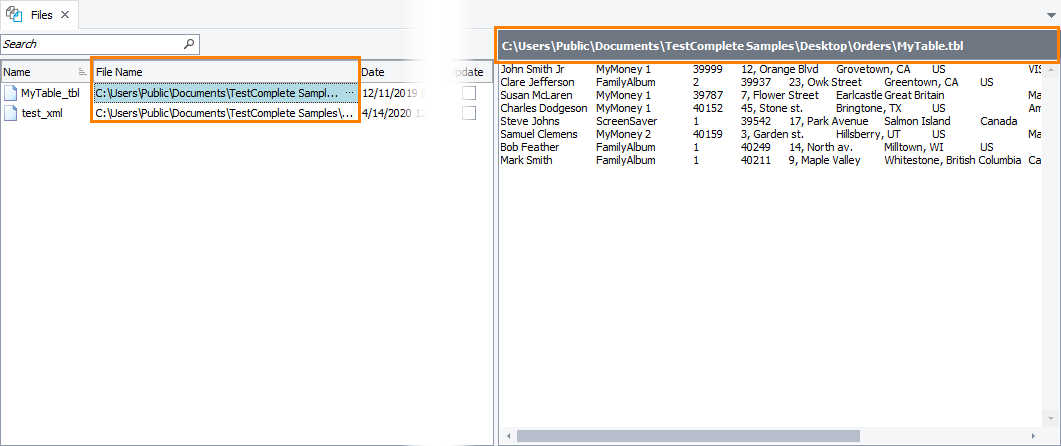The Stores > Files collection of your TestComplete project stores files used for file comparison during testing. For example, you can compare a stored file with an actual file to check whether the actual file contains the appropriate data.
In some cases, you may need to modify the stored files before using them in tests.
Each Stores > Files collection item holds the full path to the appropriate file. You can see the path in the File Name column (it may be hidden by default) or in the Preview section:
Locate, open and edit the file manually.
To learn how to update the entire file and replace its contents with new data, see Updating Stored Files.