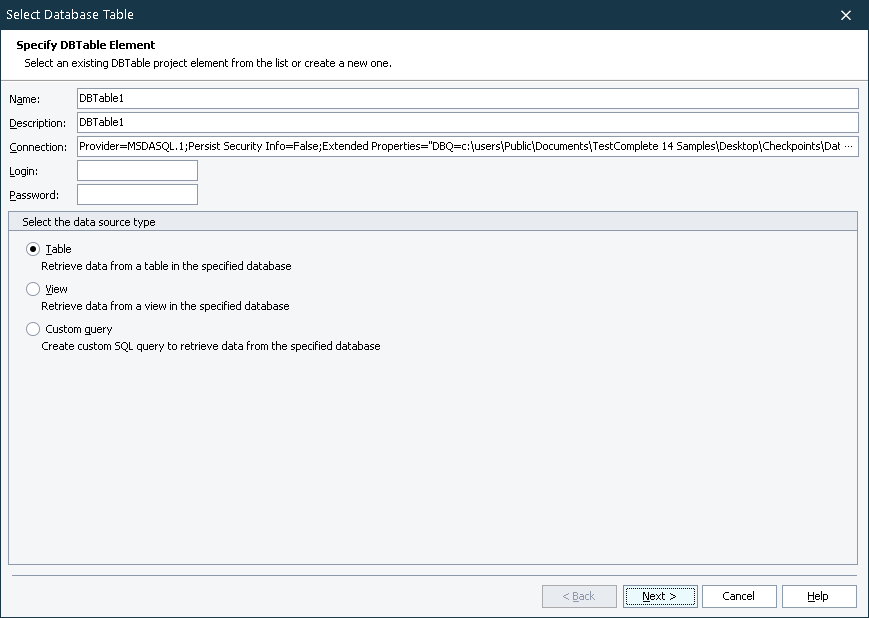The Select Database Table wizard is used to modify DBTable elements of the Stores > DBTables collection. The Specify DBTable Element page is the first page of the wizard:
On this page, you can specify the following information:
-
In the Name edit box you can specify the name of the DBTable element to be created upon closing the wizard. If you invoked the wizard from the DBTable Element editor, the Name edit box is read-only (to rename the element, use the context menu of the Project Explorer panel).
Note: The specified name will be used to address the DBTable element from scripts, so, the name must be a valid script identifier. Scripting languages supported by TestComplete use different naming rules. In order for the name to match the name to naming rules adopted by all of the supported scripting languages, it must start with a letter and contain only letters, digits and underscore symbols. -
In the Description box you can enter text that describes the settings and the DBTable element.
-
The Connection box displays the string that contains the settings for connecting to the desired database. To create or modify the settings, press the ellipsis button and use the subsequent standard Data Link Properties dialog.
Note: If the connection string includes the database file name, then the settings will be computer-dependent. They may become invalid if you move the project to another computer. To avoid this problem, place the database file in a shared folder and use the network path to the file when specifying the connection settings. See also Computer-Specific Settings. -
The Login and Password edit boxes specify the user name and password, which TestComplete will use to connect to the database.
The name and password are stored in project files in an encrypted form.
-
Using the following option buttons you can specify the source of the data that will be stored:
-
Table - TestComplete will retrieve data from a database’s table (you will be able to specify the desired table on the next page of the wizard).
-
View - TestComplete will retrieve data from a view or query defined in the database (you will be able to specify the name of the desired view or query on the next page of the wizard).
-
Custom query - To retrieve data, TestComplete will use a custom SQL query (you will be able to enter the query code on the next page of the wizard).
-
See Also
Select Database Table Wizard
Creating Database Checkpoints
About Database Checkpoints
About DBTables Collection