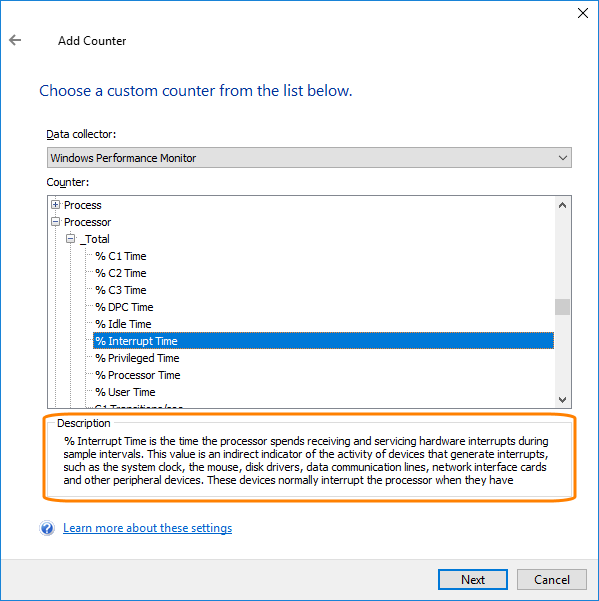TestComplete can monitor various metrics of Windows applications and computers during the test execution (see Monitoring Tested Application Performance - Basic Concepts).
TestComplete gathers counter data via special measurement infrastructure that is embedded into the Microsoft Windows operating system and accessed through the Performance Data Helper (PDH) component. This component simplifies collecting data for real-time monitoring of approximately one thousand performance counters. Besides that, PDH is the basis for the Windows Performance Monitor application. Thus, all counters that are available to the Windows Performance Monitor application are also available to an external application that uses the PDH API (in our case, to TestComplete).
So, there are about a thousand counters available to Windows Performance Monitor. Some software products (for example, the .NET Framework or ASP.NET Framework) may also introduce their own subsets of counters. You can find counter descriptions in the Add Counter wizard that you use to create performance counters:
You can also find more detailed information on counters in the Microsoft Developer Network library:
 Performance Monitor Counters (link to an MSDN article)
Performance Monitor Counters (link to an MSDN article)
 Processor Counters(link to an MSDN article)
Processor Counters(link to an MSDN article)
 Examining and Tuning Disk Performance(link to an MSDN article)
Examining and Tuning Disk Performance(link to an MSDN article)
 Performance Counters of the .NET Framework (link to an MSDN article)
Performance Counters of the .NET Framework (link to an MSDN article)
 |
In order for TestComplete to be able to use the counters, the monitored computer should be preconfigured in special way. See Enabling Performance Monitoring for detailed information. |
See Also
Monitoring Tested Application Performance - Basic Concepts
Enabling Performance Monitoring
Adding Performance Counters
Counter Reference