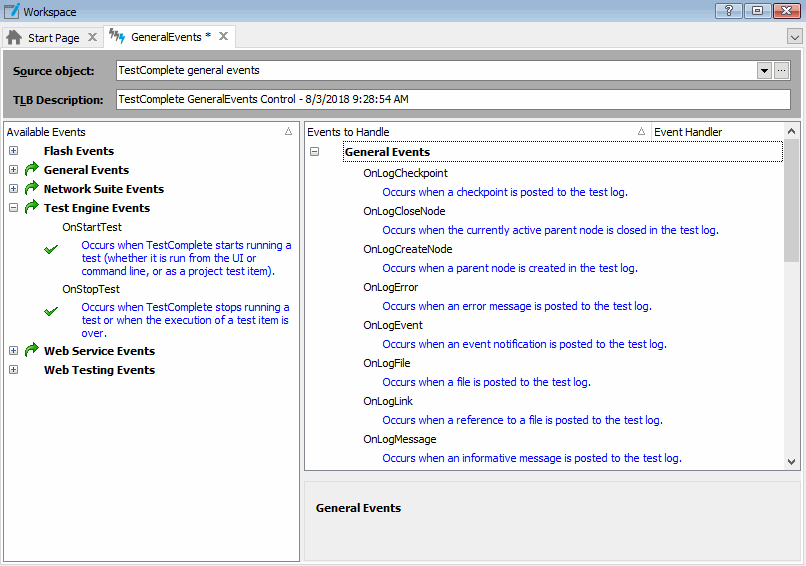Use the Event Control editor to specify what events an Event control will handle and what script routines or keyword tests will be used as event handlers.
Here is a sample view of the editor:
Opening the Editor
To call the editor, right-click the desired Event control in the Project Explorer panel and choose Edit from the context menu, or simply double-click the desired Event control in the Project Explorer.
Editor Window
-
Event controls can handle TestComplete events as well as events of COM objects and ActiveX controls that reside in other applications. To handle events, you have to add them to the Event control. The Source object box at the top of the page specifies the event-source object. You can specify this object by using its program or class identifier, or path to its type library. For more information, see Adding Events to Event Controls.
-
The Available Events list holds events of the object, which is specified or which type library is specified in the Source object edit field. These are events that can be added to the Event control. If an event is already added to the Event control, TestComplete displays the
 icon next to the event name in the Available Events list and the
icon next to the event name in the Available Events list and the  icon next to the group which the event corresponds to.
icon next to the group which the event corresponds to.Note: By default, the Available Events list does not display events that have the hidden attribute. To make these events visible, enable the Show hidden members option in the Engines - General options dialog. -
The Events to Handle list displays events that were added to the Event control and the handlers assigned to the events.
-
Both the Available Events and Events to Handle lists shows the events’ descriptions. The descriptions are displayed in blue under the events’ names. To hide the descriptions, right-click somewhere within the editor and uncheck the Show Descriptions item of the context menu. To display the descriptions again, check this menu item.
-
Each Event control consists of two modules: the binary module that holds the control’s implmentation and the type library that contains type definitions of the events to be handled.
The type library’s description is specified in the TLB description box of the Event Control editor. This description identifies the control to other users: it is displayed in almost all dialogs that add ActiveX components to the development tools.
The section below contains links to topics that explain how you work with the editor.
Information on the Editor
| For information on ... | See these topics ... |
|---|---|
| Working in the editor | Working With the Event Control Editor |
| Adding events to the Event control | Adding Events to Event Controls |
| Deleting events from Event controls | Removing Events From Event Controls |
See Also
Handling Events - Overview
Creating Event Handlers in TestComplete
Adding Events to Event Controls
Removing Events From Event Controls