The Code Editor lets you view information about routine parameters while you are typing the code. This feature is available for built-in JavaScript, JScript, Python, VBScript and DelphiScript routines (C#Script and C++Script use the JScript engine), methods and properties of TestComplete standard objects (such as Log, BuiltIn, Utilities and others) and your custom script routines. To view the routine parameters, simply enclose the insertion point in the routine’s parentheses and press Ctrl+Shift+Space. TestComplete will display a hint message displaying the routine declaration and description. The parameter that you are editing is displayed in bold:
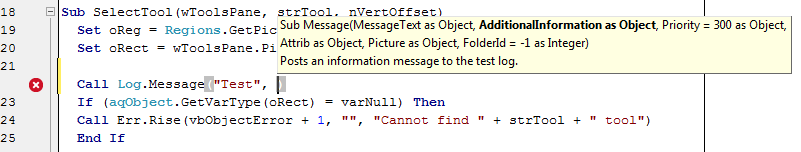
As you are typing the routine parameters while the hint is displayed, the hint contents are updated with information about the parameter you need to enter.
This way, you can quickly learn the number, names and descriptions of routine parameters without having to check the help file or to invoke the Code Completion window.
Three notes:
-
The expression, for which you would like to see the parameter information, must include an open parenthesis (“
(”) and the insertion point must be positioned after the parenthesis. -
The hint with parameter info is displayed if the code expression starts with a top-level object such as
Sys,Log,TestedApps, and so on. If the Show full tree Editing option of the Code Completion is enabled, the hint is also displayed if the expression starts with a variable that holds a reference to a standard object (for instance,Picture). -
Parameter information is also displayed for the script routines that belong to the same unit, to which the currently edited routine belongs, and also for routines declared in units to which the current unit refers (see Calling Routines and Variables Declared in Another Unit from GUI).
To hide the parameter hint, press Esc or place the insertion point outside the routine’s parentheses.
| Note: | Information on parameters is not available if the insertion point is enclosed in the parentheses of an unknown script routine or a member of an unknown object. In this case, the hint displays the “No parameter info was found for this routine” message. |
