 |
Testing web services with TestComplete is obsolete. We recommend that you use ReadyAPI, another SmartBear's automated testing tool for SOAP and REST web services. If needed, you can run ReadyAPI tests from TestComplete. |
Description
The WebServices object lets you work with web services added to the Web Services collection of your TestComplete project.
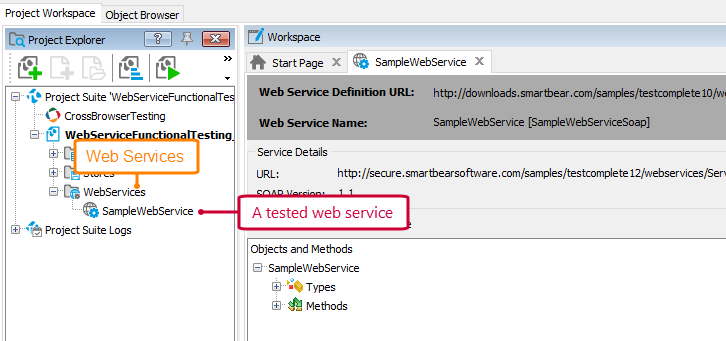
The WebServices object provides access to individual web services added to the collection by their name as it is displayed in the Project Explorer panel:
In addition, the WebServices object has methods that let you get information about an arbitrary web service at run-time and work with SOAP requests and responses sent to and from that service.
Requirements
To be able to access the WebServices object in tests, you must have the Web Services collection added to your project. See Adding and Removing Project Items and Their Child Elements.
Members
Example
The following example shows how to use the WebServices object’s properties to obtain the tested web service in script and to call a method of the tested web service.
JavaScript, JScript
function Test()
{
var str = WebServices.SampleWebService.HelloWorld();
Log.Message(str);
}
Python
def Test():
str = WebServices.SampleWebService.HelloWorld();
Log.Message(str)VBScript
Sub Test
Dim str
str = WebServices.SampleWebService.HelloWorld
Log.Message Str
End Sub
DelphiScript
procedure Test;
var str;
begin
str := WebServices.SampleWebService.HelloWorld;
Log.Message(Str);
end;
C++Script, C#Script
function Test()
{
var str = WebServices["SampleWebService"]["HelloWorld"]();
Log.Message(str);
}
See Also
About Testing Web Services
About Testing Web Services
About Web Service Checkpoints

 Methods
Methods