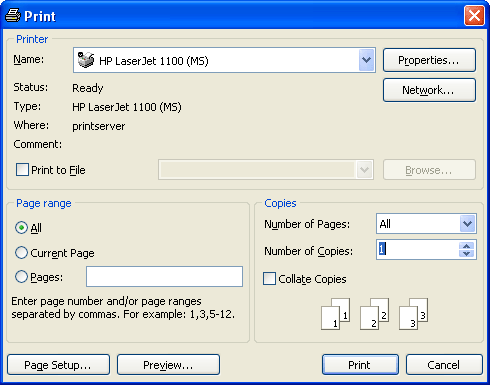This dialog is similar to the Windows Print dialog. Use this dialog to select a printer, change its properties, specify a range of pages to be printed, and so on. The dialog can be called from the Code Editor, Test Log, or Print Preview form.
To call the dialog from the Code Editor:
-
Select File | Print from the TestComplete main menu.
To call the dialog from the Test Log:
-
Select File | Print from the TestComplete main menu.
-- or --
-
Select the
 Print item of Test Log’s context menu.
Print item of Test Log’s context menu.
To call the dialog from the Print Preview:
-
Select the
 Print Dialog button from the Standard toolbar.
Print Dialog button from the Standard toolbar.
-- or --
-
Select File | Print from the Print Preview main menu.