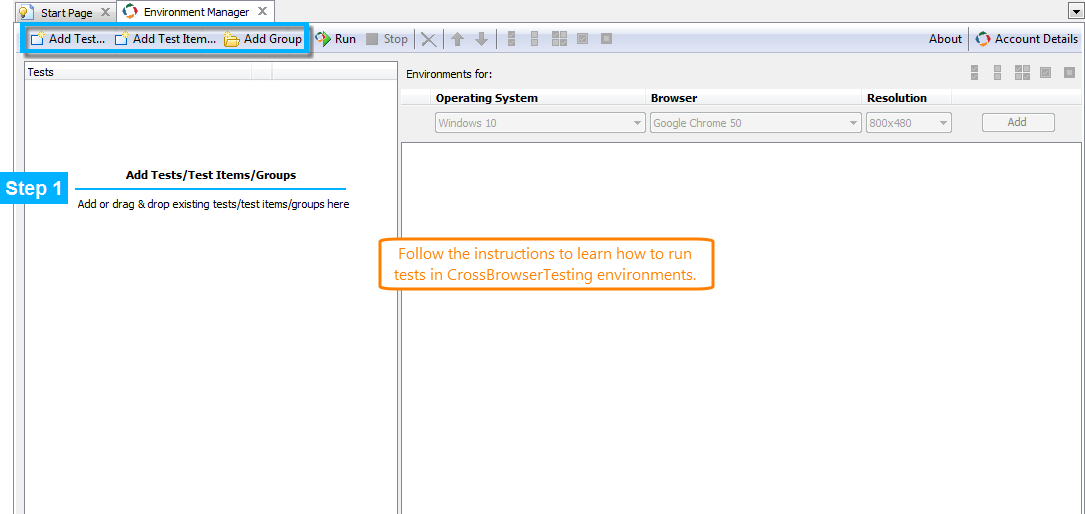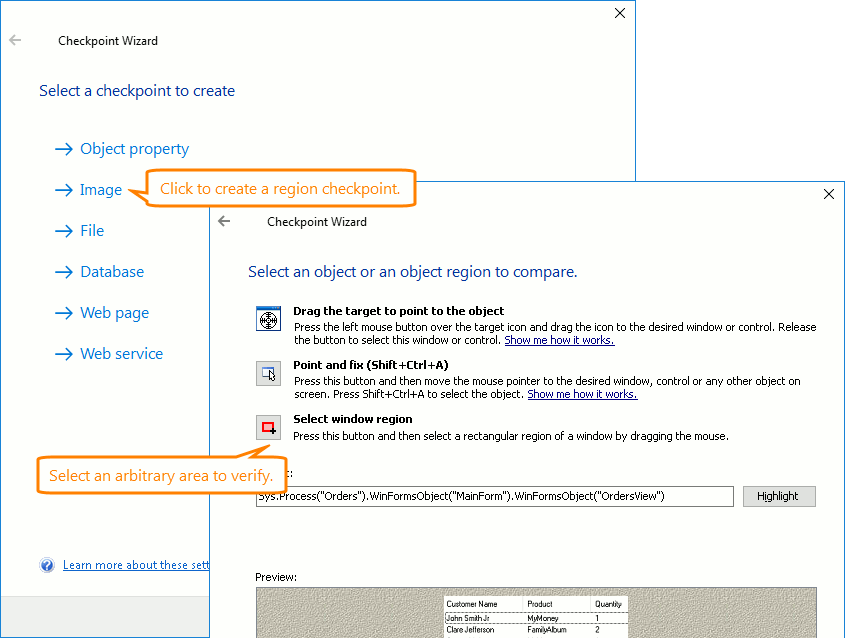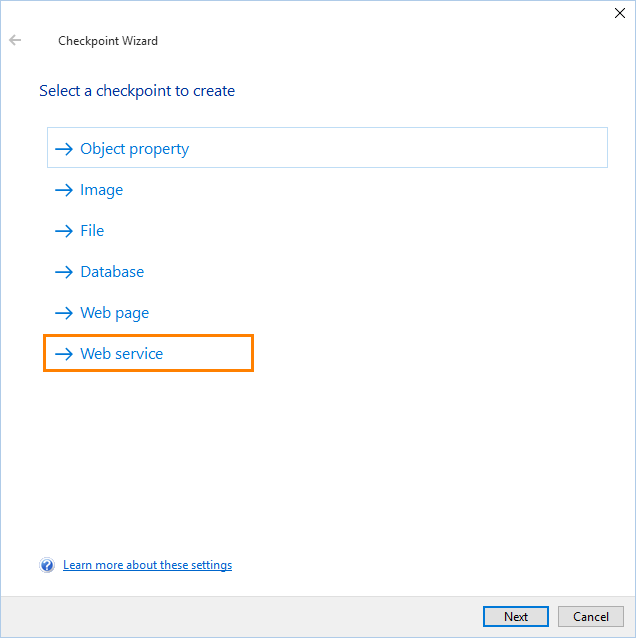This topic describes the changes made to TestComplete 12.31. For information on the changes made to other versions of the product, see Version History.
In version 12.31
Enhanced Environment Manager
-
Now, you can add tests and test items to the root level in the Environment Manager panel, that is, there is no need to create environment lists for the tests.
The environment lists are still supported, but have been renamed to groups. Groups help you assign environments to multiple tests and test items at once:
Please note that we changed the term, but we did not change the group names that you already have in the Environment Manager panel (the names like EnvironmentList1, EnvironmentList2, and so on). It is up to you to rename them or not.
-
To make the start for a novice user easier, the Environment Manager now shows quick tips on running tests in CrossBrowserTesting environments:
Also, signing up for a free CrossBrowerTesting trial has become easier.
Java 9 and JavaFX 9 Support
Now, you can record and run TestComplete tests for Java 9 and Java FX 9 applications.
| Note: | We have tested the Java 9 and JavaFX 9 support in TestComplete 12.31 with Java 9 Early Access Build jdk-9+176. |
Testing of Oracle Forms applications running with Java 9 is not currently supported.
Testing of Android applications by using JRE or JDK 9 is not currently supported either.
Smarter Capturing of Web Page Images
When the Page.PagePicture method captures an image of a long web page, it scrolls that page to get its contents. If that page has some blocks with a fixed position (typically, they are “stuck” to the page top or bottom), the block’s image will repeat in the resulting captured picture. Version 12.31 includes the new Options.Web.CSSTransitionForPagePicture option to control how the method scrolls web pages. If this option is enabled, the method uses a special CSS effect for scrolling the page contents. This way the resulting image will not have the fixed blocks repeated.
 |
The PagePicture method in TestComplete versions prior to version 12.31 does not use CSS transition. If in your tests created in previous TestComplete versions you have images captured by the PagePicture method, those images might differ from images captured in TestComplete version 12.31 and later. If you use those images for image comparison or region checkpoints, your tests may fail. We recommend that you update your baseline images or disable CSS transition for the PagePicture method in your project. |
New Supported Tools and Controls
-
Support for Atlassian JIRA 7.3. You can create issues in JIRA 7.3 (self-hosted and Cloud) directly from TestComplete.
-
Support for the recent versions of Developer Express, Infragistics and Syncfusion controls. Recording and playback support for the following control versions was added:
-
Syncfusion Essential Studio 15.1 (2017.1).
-
Infragistics NetAdvantage controls 2017 Vol.1 for Windows Forms.
-
Developer Express controls 17.1.3 for Windows Forms.
-
-
Support for the most recent browser versions: Chrome 59 and Firefox 54 (the multiprocess mode of Firefox is not currently supported, we recommend disabling it).
Mobile Testing Improvements
-
Support for iOS 10.3.2.
More Improvements
-
The Region checkpoint wizard is back. On our customer requests, we have returned the Region Checkpoint wizard back. You can now call it and create a region checkpoint by selecting Image on the first page of the Checkpoint wizard.
Like it was in earlier TestComplete versions, in version 12.31, you can create region checkpoints for arbitrary regions of the screen.
-
The
ErrorLogcommand-line argument now commands TestComplete (and TestExecute) to save information on all errors occurred during the test run, rather than only on errors preventing from opening projects or running tests.If you run TestComplete tests by using the TestComplete Jenkins plugin, TestComplete Test Result reports will show information on the first error posted to the error log file.
-
When editing script code, you can now use the Tab key to select items in the Code Completion list.
-
Support for DPI-unaware applications has been improved.
-
A number of bugs reported by our customers have been fixed.
Question on Web Service Checkpoint
In the next release of TestComplete, we are going to hide the Web Service command on the first page of the Checkpoint wizard:
This means you will be unable to create checkpoints of this type from this wizard during test recording and at design time. You will still be able to do this at design time from the context menu of the Stores > XML project item.
If you use this command in the wizard, please send a message to the SmartBear Support Team or to your Sales Representative.

 Enhanced Environment Manager
Enhanced Environment Manager