 |
The information below concerns legacy mobile tests that work with mobile devices connected to the local computer. For new mobile tests, we recommend using the newer cloud-compatible approach. |
The Slide Over feature of iOS allows you to run a secondary application while you are working with another one (a primary application). TestComplete supports testing iOS applications run in Slide Over. Mostly, testing such applications is similar to testing regular applications, however, it has some specifics:
-
TestComplete can work only with an active application at once. An active application is an application run in Slide Over (a secondary application) or regular application (a primary application) if Slide Over is closed.
-
TestComplete does not support switching between primary and secondary applications. This means that you cannot run an application in Slide Over or switch back to a primary application by using TestComplete. Because of that, you must ensure that the tested application is running in the desired mode before the test record or playback. You can do this manually on the device.
-
Mobile Screen shows the secondary application on the left of the window, although it is located on the right of the device screen:
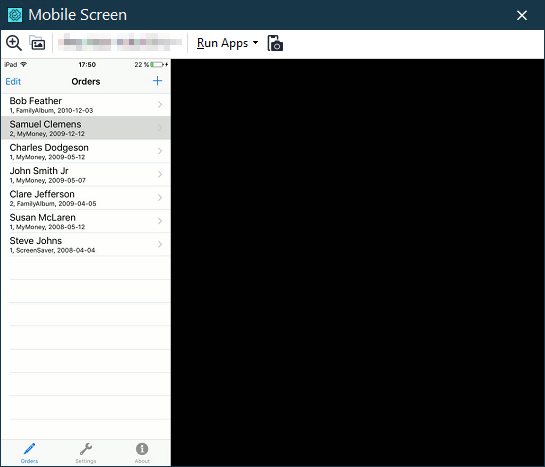
-
A test recorded against an application in one mode may fail when it is running against the same application working in another mode. See possible workarounds.
See Also
Testing iOS Applications - Overview (Legacy)
Adapting Tests to Mobile Devices of Different Types (Legacy)
