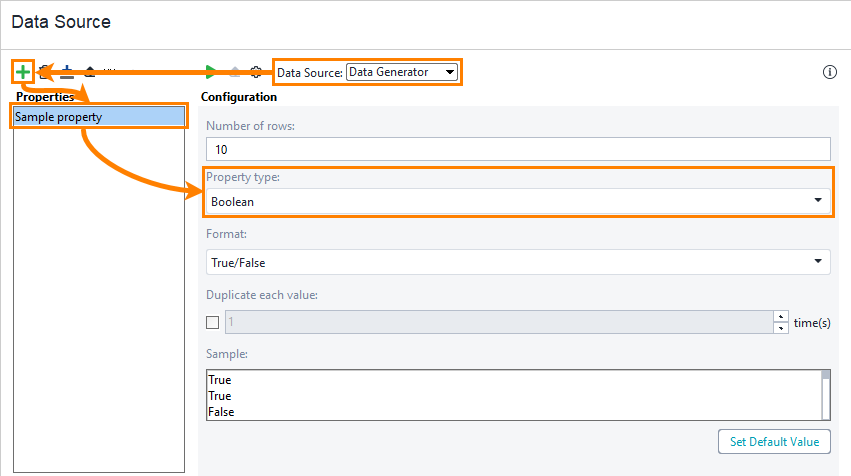The Boolean generator is one of the Data Generators in ReadyAPI. It generates various boolean values and uses them in requests and responses.
To activate the Boolean generator, select the desired property and set the Property Type to Boolean:
Parameters
After you have selected the Boolean generator, ReadyAPI offers you to specify some additional parameters for the generated data:
Format
Specifies the format of the boolean values to be generated. The available values are: True/False, Yes/No, 1/0. The default value of the parameter is True/False.
Duplicate Each Value … Time(s)
Specifies how many times each generated value will be duplicated. The default value of the parameter is False.
After you specify the needed parameters, you can obtain the sample values that have been generated by the engine. The values are displayed in the Sample field.
Also, you can discard all the changes you made in the generator’s parameters and restore the parameters set by default. To do that, click Set Default Values below the Sample field.