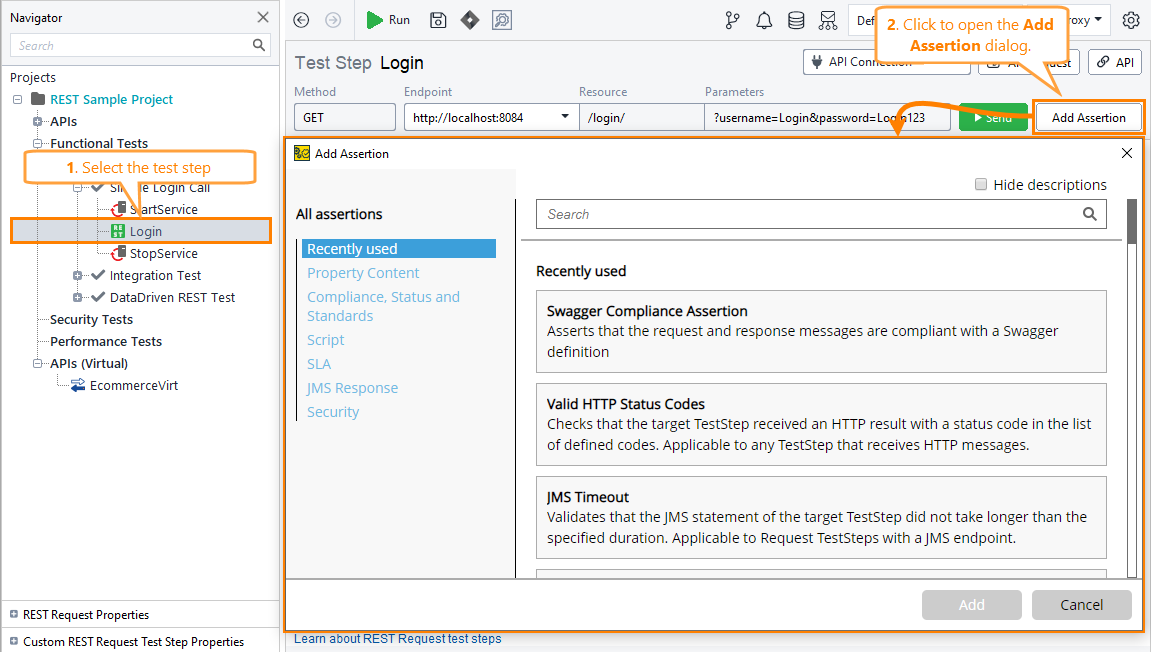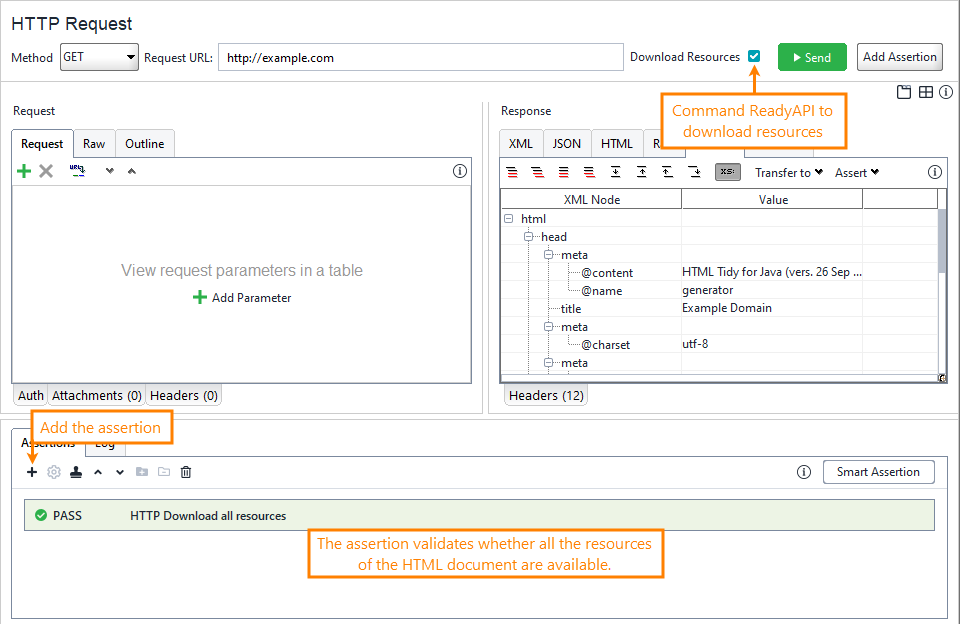The HTTP Download Resources assertion checks whether all the resources (images, scripts, CSS, and so on) the HTML document refers to are available and downloadable.
 This assertion works with the HTTP Request test steps.
This assertion works with the HTTP Request test steps.
Availability
In functional tests: Use this assertion to verify the response HTML content.
Create an assertion
Setting up properties
-
In the HTTP Request editor, select the Download Resources option.
-
Add the HTTP Download Resources assertion. You do not need to configure the assertion.
-
Run the request to see if it works. The assertion automatically downloads all resources for the URL you have requested, and fails if any of them are not available.
Other assertions for HTTP
Add more assertions for HTTP status codes:
See Also
Compliance, Status and Standards Assertions
HTTP Invalid Status Codes Assertion
HTTP Valid Status Codes Assertion