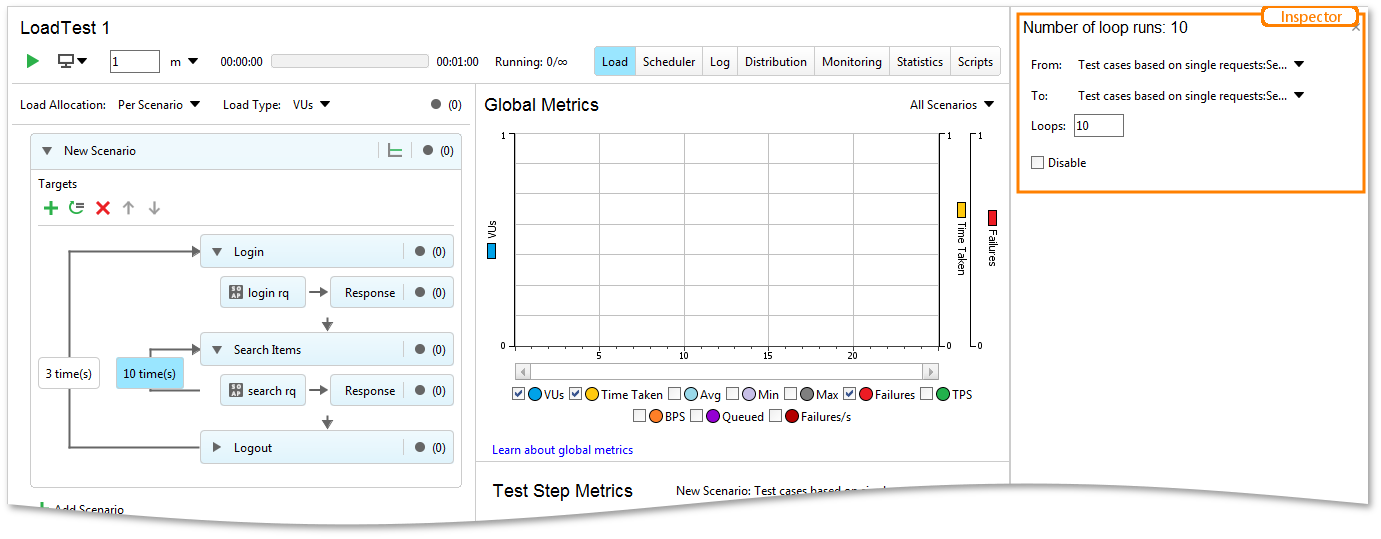The Target Loop Property inspector is displayed when you select a load target loop in the Load Scenario panel. In this inspector, you change load target loop parameters.
See the table below to learn more about working with the inspector:
| Task | Action |
|---|---|
| Change boundary load targets | Use the From and To drop-down lists and select the desired load targets. For details about load targets, see Load Targets. |
| Change the number of iterations | Enter a new value to the Loops field. See Load Target Loops. |
| Disable a loop | Select the Disable check box. To learn how to delete a loop, see Working With Loops. |