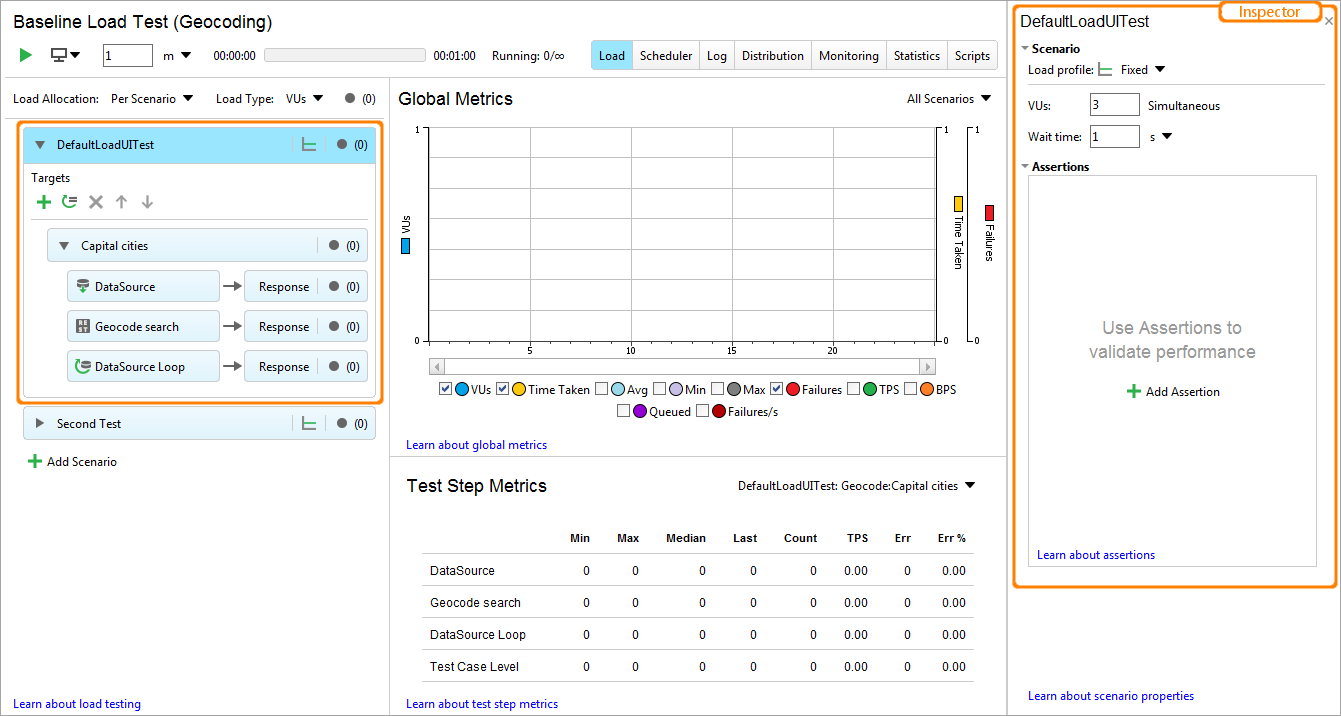The Load Scenario inspector is displayed when you select a load scenario in the panel of load scenarios. In this inspector, you change a load profile and create load scenario level assertions.
See the table below to learn more about working with the inspector:
| Task | Action |
|---|---|
| Change load profile | Select the needed profile from the Load profile drop-down list. For details on load profile settings, see topics of the Load Profiles section. |
| Create assertions | Follow the instructions from the Creating Assertions topic. |
| Edit assertions | Follow the instructions from the About Assertions topic. |