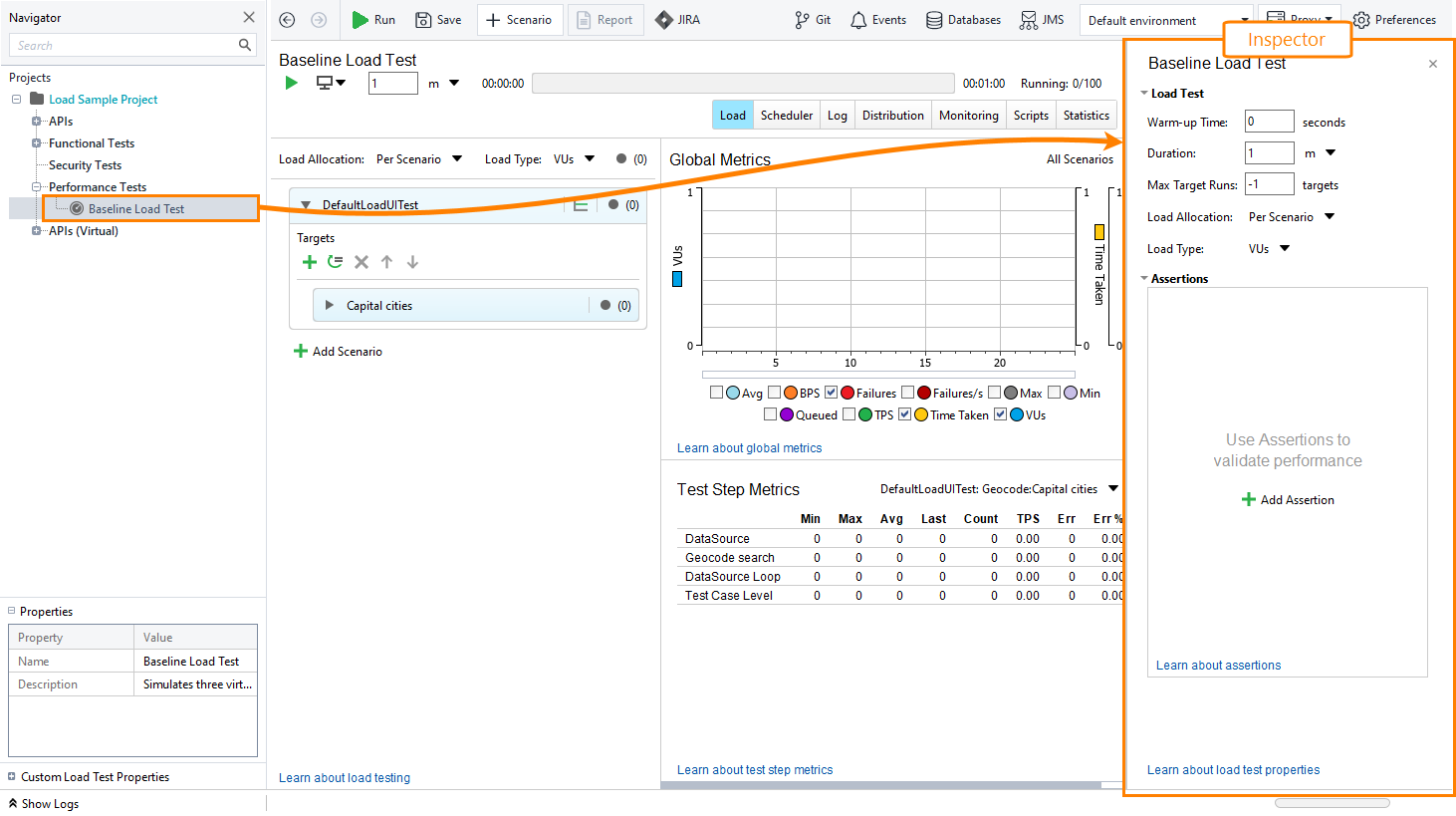The Load Test inspector is displayed when you select a load test in the project tree. In this inspector, you change load test parameters and create load test level assertions.
See the table below to learn more about working with the inspector:
| Task | Action |
|---|---|
| Change a test start delay | Enter a new value to the Warm-up Time field. |
| Change test duration |
Enter a new value to the Duration field and select needed units of time from the drop-down list. – or – Enter the maximum number of target test case executions in the Max Target Runs field. If the value is -1, the number of executions will be unlimited. Learn more about test duration in this topic. |
| Create assertions | Follow the instructions from the Creating Assertions topic. |
| Edit assertions | Follow the instructions from the About Assertions topic. |