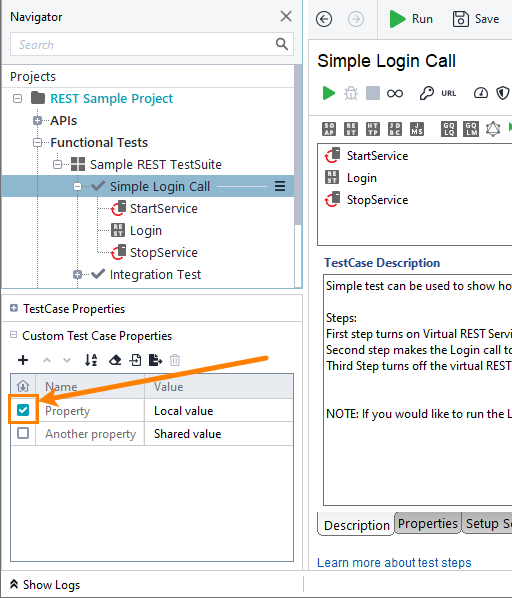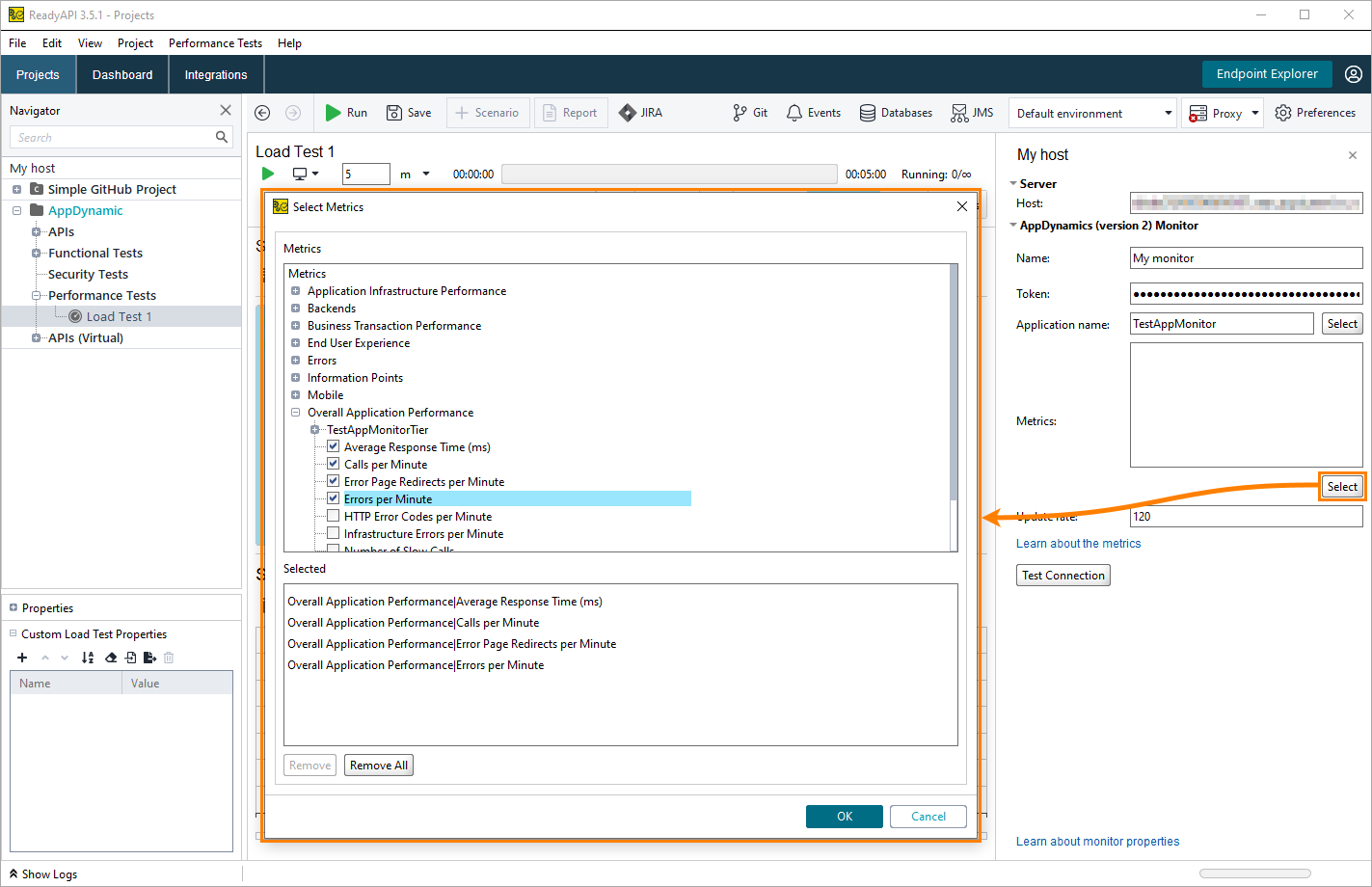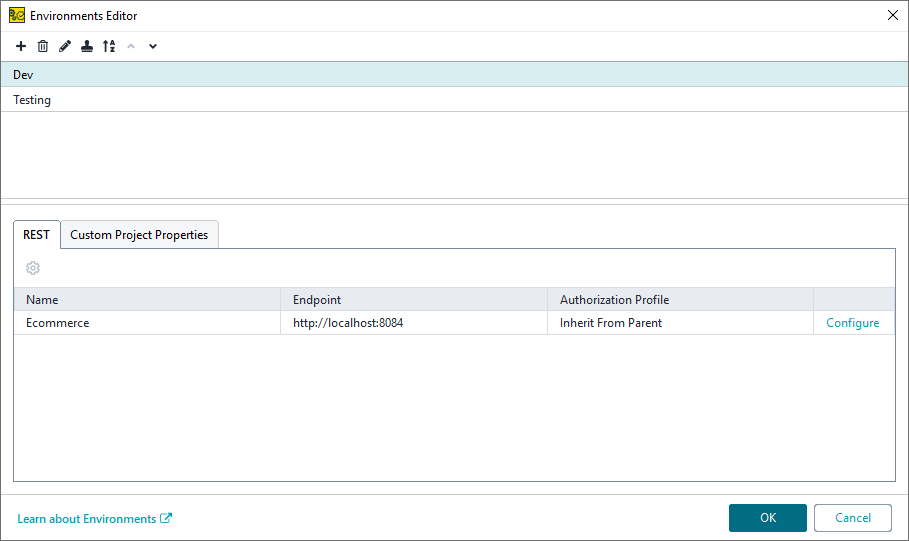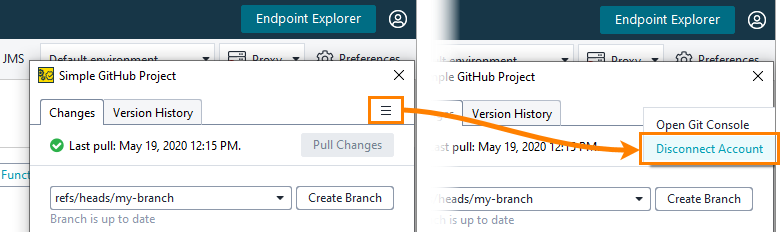The new version includes a few improvements that make API testing easier and more powerful. Below is the list of changes relative to the previous version of the product – ReadyAPI 3.5.0. For information on the changes made to other versions, see Version History.
Locally stored properties
ReadyAPI 3.5.1 introduces a new way of storing project, test-suite, and test-case properties. By default, all properties are stored in your project file. Starting from version 3.5.1, you can decouple some properties from the project and store them separately. You can easily select these properties in the Properties panel:
ReadyAPI stores values of these properties in the workspace file located on your computer. That is why we call them locally stored.
These properties make the teamwork on the project more convenient. Imagine that some property stores a computer- or user-specific value. If that property was stored in the project file, your teammates would need to update it every time they take the project from a source control to their machines. Locally stored properties help you avoid this. The project contains the names of locally stored properties, but not the values, so these properties don’t affect your teammates’ work.
For complete information, see Locally Stored Properties.
Performance testing
-
You can now select metrics for AppDynamics monitors visually. Earlier, you had to type the metrics names manually:
Security testing
-
We’ve added a few new tokens to the SQL Injection scan, so your tests can now detect more vulnerabilities.
UI improvements
-
The Navigator now has delimiters between projects. This helps you see the project bounds easier. This is especially helpful if you work with large projects:
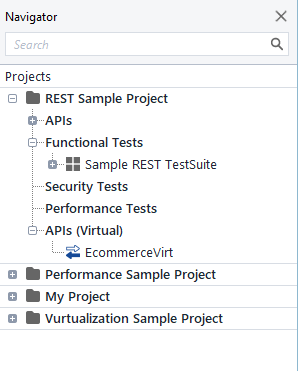
-
We’ve updated the Environments Editor:
Besides that, now the editor doesn’t show tabs that are not applicable to your project. For instance, if your tests don’t test JMS services, the JMS tab will be hidden.
-
The Git dialog now has the Disconnect Account menu command (earlier this command was in the main menu):
-
We’ve updated icons so the product now looks better on high resolution screens.
-
We’ve also made some other visual improvements.
More
-
We have fixed a few bugs reported by our customers.
-
We’ve updated a few third-party libraries to make the product even more reliable and secure. If your scripts refer to classes from these libraries, you might need to update the scripts.