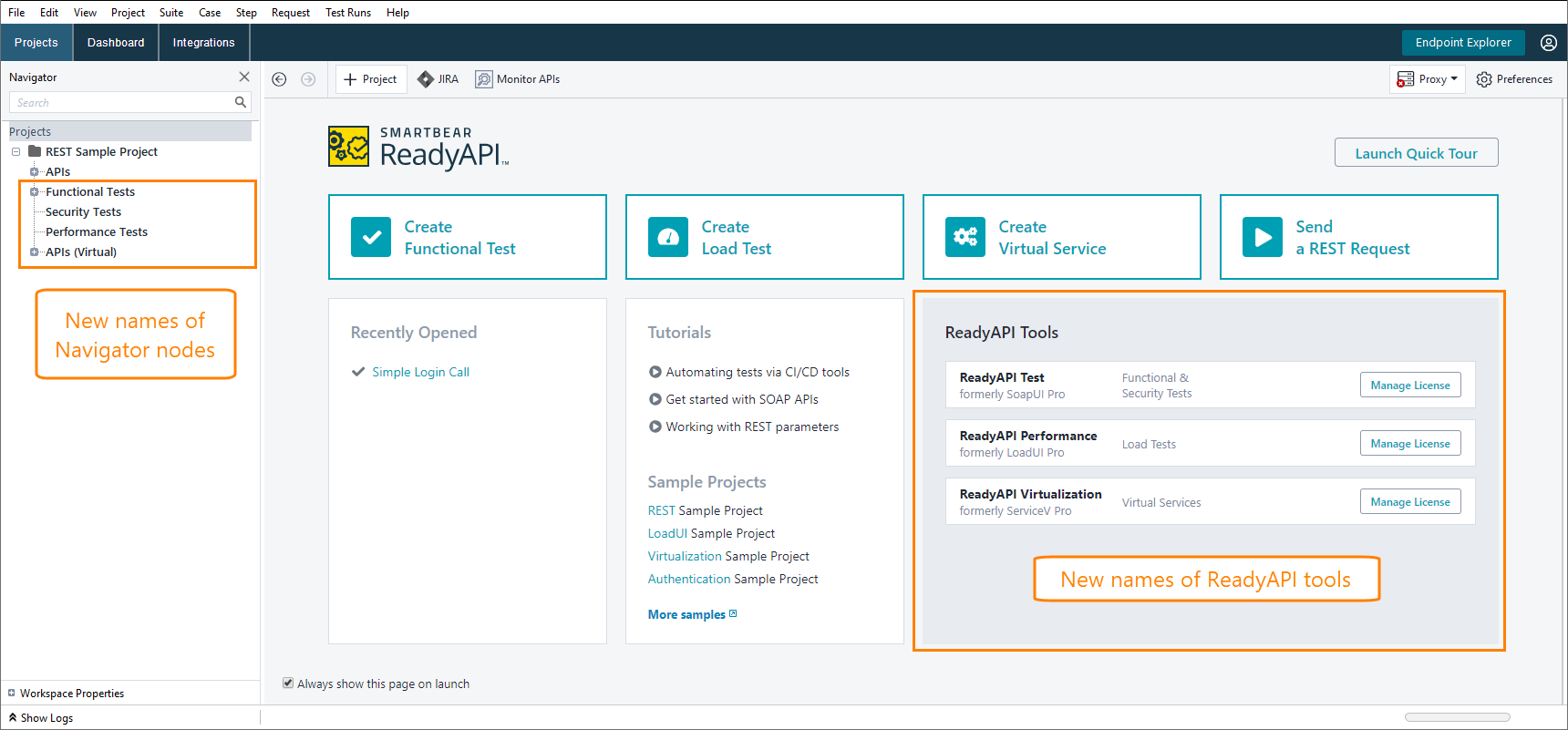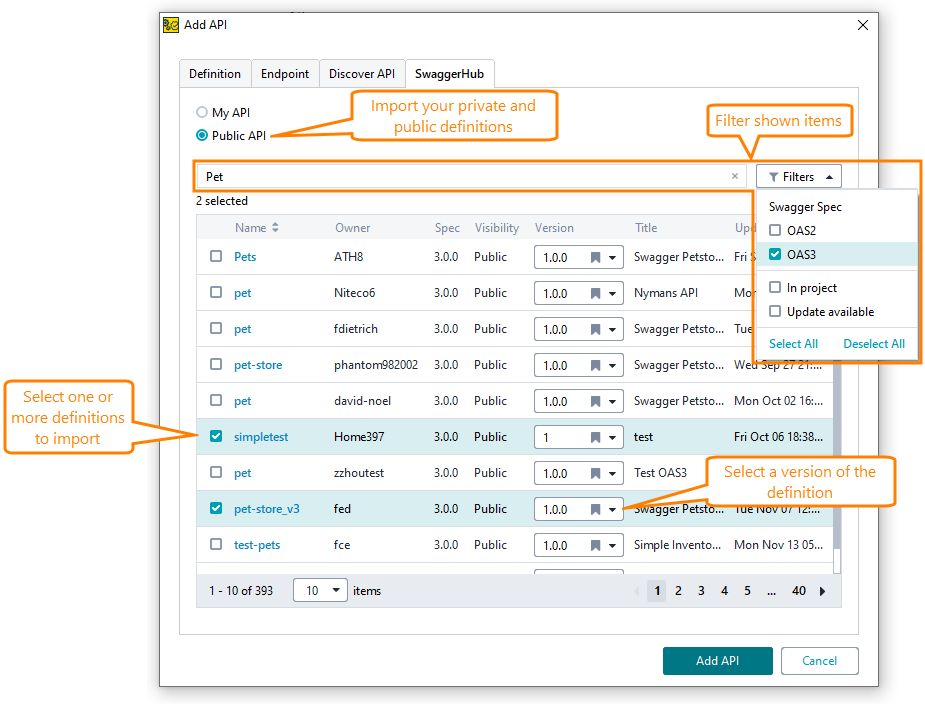New version includes a number of improvements to make API testing easier and more powerful. Below is the list of changes relative to the previous version of the product – ReadyAPI 3.3.2. For information on the changes made to other versions, see Version History.
Branding updates
ReadyAPI 3.4 introduces new names to our popular API tools to align them under the ReadyAPI brand. The new names are as follows:
-
SoapUI is now ReadyAPI Test
-
LoadUI is now ReadyAPI Performance
-
ServiceV is now ReadyAPI Virtualization
The corresponding user interface elements, such as Navigator item names, have been updated accordingly. Here are the most noticeable changes:
-
New names of the Navigator nodes:
-
Functional Tests contains your SoapUI functional tests.
-
Security Tests contains your SoapUI security tests.
-
Performance Tests contains your LoadUI tests.
-
APIs (Virtual) contains your ServiceV virtual services.
-
-
Tool names in the License manager.
All ReadyAPI settings are now stored in the <User Folder>/.readyapi/readyapi-settings.xml file. Previously, these settings were stored in the <User Folder>/soapui-settings.xml file and were shared with SoapUI Open Source that was inconvenient if you used both applications.
If you have used ReadyAPI before, your settings will be copied to the new file at the first start of ReadyAPI 3.4.
Important notes:
-
Once you run ReadyAPI 3.4, it starts using a new settings file. Changes made in the new version will not apply to the older ones and vice versa.
-
If you specified the path to the default settings file in your automated test runs, you may need to update it.
SwaggerHub integration
ReadyAPI is now tightly integrated with SwaggerHub:
-
Now, ReadyAPI remembers your SwaggerHub account so you do not have to enter credentials again. Besides that, it uses SwaggerHub’s API key rather than your login and password, so now you can connect to the SwaggerHub account created by using SSO.
-
You can now import public and private API definitions from SwaggerHub when you create a project or add an API:
-
You can find the needed definition with the search and a number of filters.
-
ReadyAPI supports importing any published version of the definition.
To learn more, see Import from SwaggerHub.
ReadyAPI Test
-
ReadyAPI now supports OAuth 2.0 authentication with PKCE. To learn about it, see OAuth 2.0 and OAuth 2.0 (Azure).
ReadyAPI Performance
-
Some test case statistics have been renamed for clarity:
-
Avgto Time Taken Average. -
Time Takento Time Taken Per Second.
To learn more, see Statistics Reference.
-
-
Now, you can select several test cases to add all of them to scenarios.
-
Also, you can select several scenarios to remove them at once.
ReadyAPI Virtualization
-
ReadyAPI posts more detailed messages to the log if an error occurs when you work with JMS virtual services.
Overall improvements
-
The Navigator now uses a more readable font on all the supported operating systems.
-
When you clone test items, ReadyAPI does not start a new name with Clone of.... Now, the default name of the new item is the same as the name of the original item.
-
We have fixed a number of vulnerability issues.
-
ReadyAPI 3.4 includes newer versions of some libraries used in version 3.3.2. If your scripts refer to classes from these libraries, you might need to update the scripts.
-
We have fixed a few bugs reported by our customers.