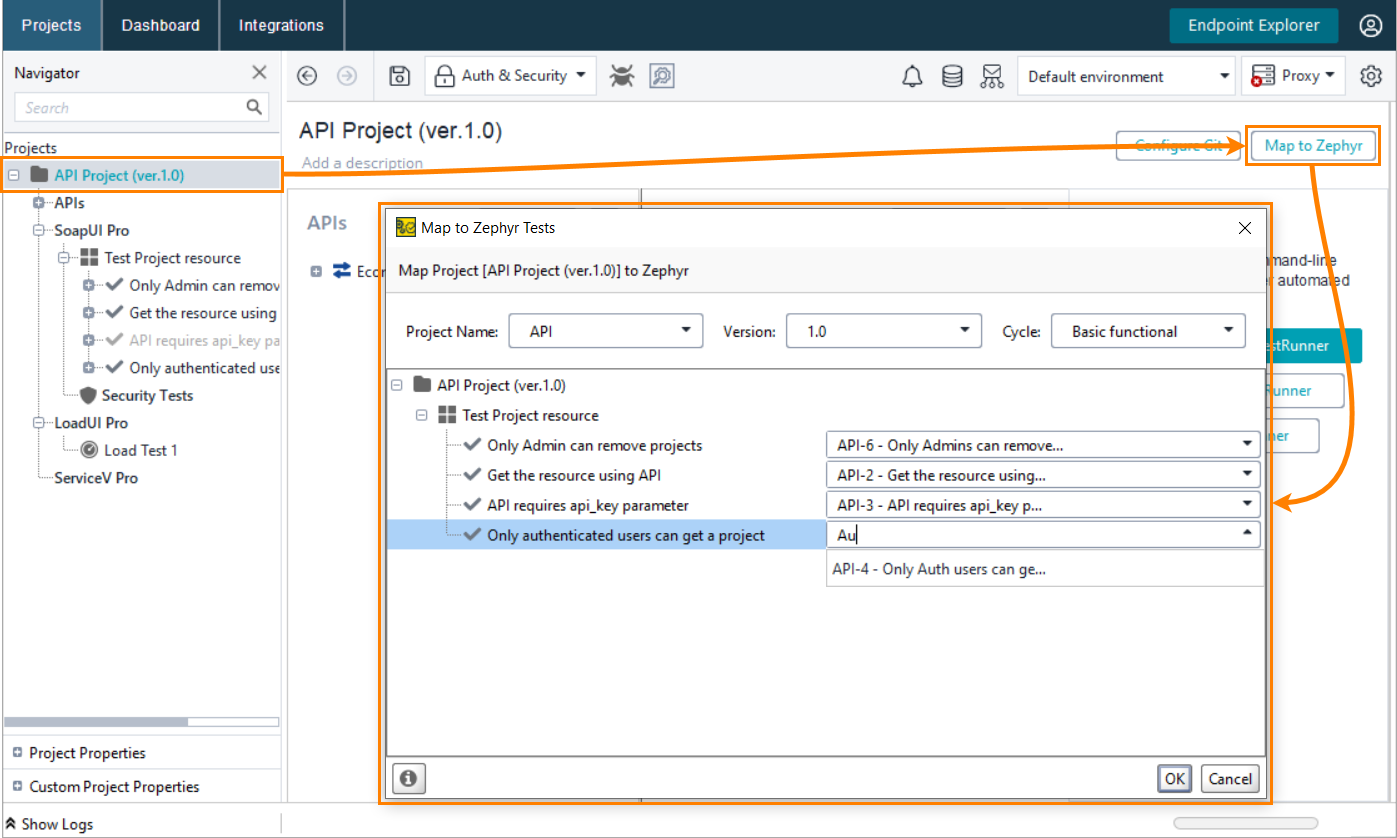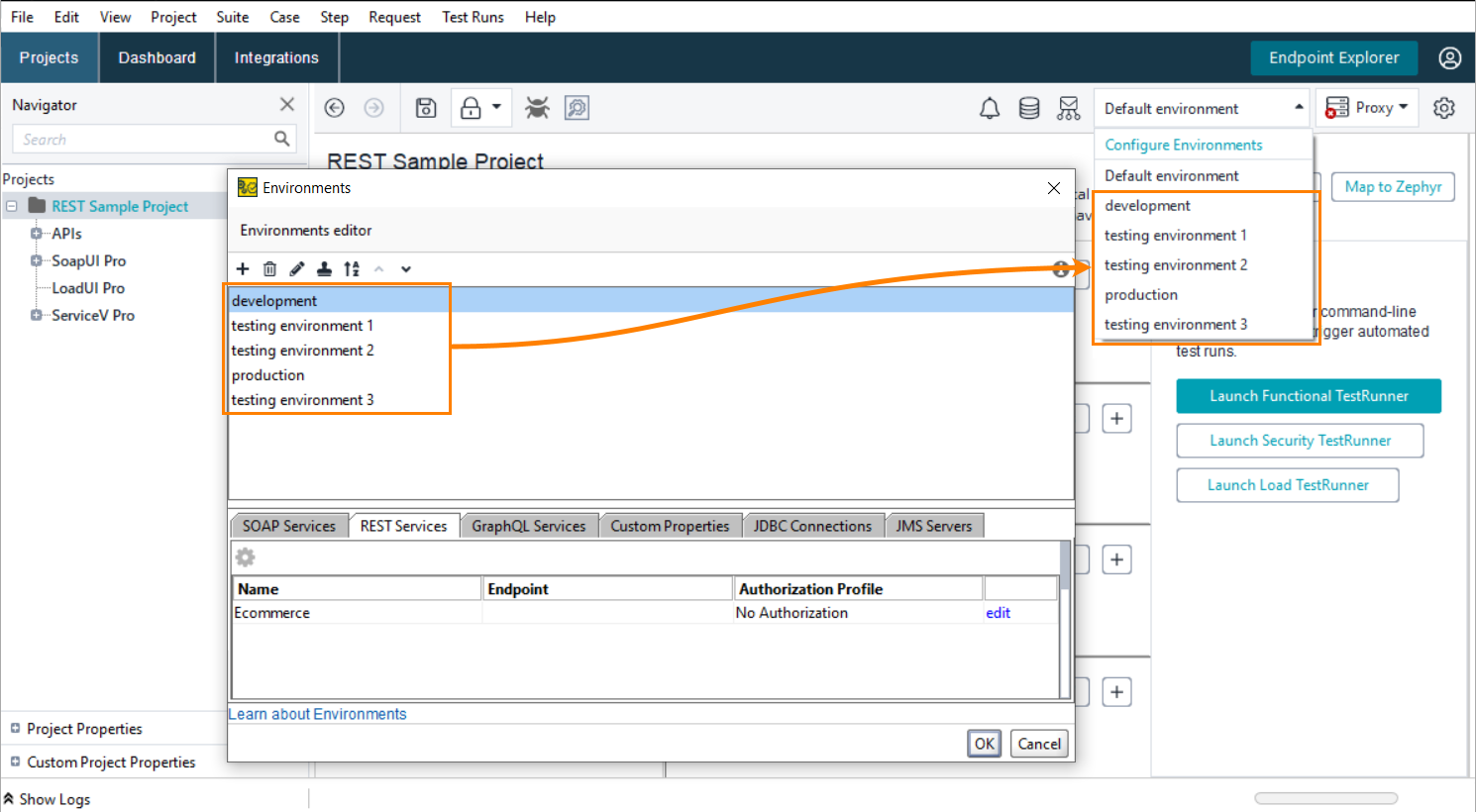ReadyAPI 3.2 includes several improvements to make API testing easier and more powerful. Below is the list of changes relative to the previous version of the product – ReadyAPI 3.1. For information on the changes made to other versions, see Version History.
SoapUI
You can now link SoapUI test cases to Zephyr tests faster and easier. To do this, click the new Map to Zephyr button in the project editor and link all the test cases in one dialog:
In previous versions, you had to go through all the needed test cases and open a special dialog for each of them. This approach is still available, though, to help you link individual test cases to Zephyr tests.
All the drop-down lists in the new dialog box support quick search: just start typing in them to find an item quickly.
LoadUI
-
The AppDynamics monitor can now retrieve data from the AppDynamic services working behind a proxy.
VirtServer
-
Security improvements. VirtServer now uses temporary tokens to authenticate users. It uses the account name and password for the initial connection and does not send them with each command. This affects the way you interact with VirtServer:
-
Interacting from the command line with the virtserver-cli.bat/.sh file: In previous versions, you specified a user account and password in any command you sent to your VirtServer instance from the command line. Now, you use the new -login command to log in to VirtServer and then run other commands without passing credentials. See also VirtServer Command-Line Arguments. The previous approach is deprecated. If you try following it, VirtServer will return a warning message.
-
Connecting from the UI:
-
VirtServer Web UI: As in previous versions, you enter credentials only when logging in to the web interface. The improvement affects only the internal communication.
-
ServiceV: To connect to VirtServer from ServiceV, you enter your user name and password as you did earlier. However, under the hood, the new ServiceV version 3.2 doesn’t use these credentials for communication. Instead, it uses an authentication token.
 This new communication approach makes earlier ServiceV versions obsolete. ServiceV ver. 1.5 and earlier are not supported anymore. You cannot connect from them to your new VirtServer instance. ServiceV ver. 1.5-3.1 are supported, but we would recommend upgrading them to version 3.2 for better security.
This new communication approach makes earlier ServiceV versions obsolete. ServiceV ver. 1.5 and earlier are not supported anymore. You cannot connect from them to your new VirtServer instance. ServiceV ver. 1.5-3.1 are supported, but we would recommend upgrading them to version 3.2 for better security.
-
-
-
LDAP support. Now, you can connect VirtServer to your LDAP server, so users will be able to use their LDAP credentials to log in to VirtServer. See Configure LDAP Connection for details.
-
Now, you can manage your VirtServer profile in the web interface.
-
The Web UI also sports a few UI improvements.
Overall improvements
Now, the order of items in the Environments drop-down list matches the item order in the Environments dialog. This means you can set up the needed order, for example, place frequently-used environments to the top of the list, and switch environments faster:
ReadyAPI stores the order of environments in the project file, so it will not reset it after you re-open your project.
More
-
The title of the Custom Properties pane now includes the name of the test case, suite, or project being edited. So, you can easily understand what custom properties the panel displays.
-
ReadyAPI 3.2 includes newer versions of some libraries which were used in version 3.1. If your scripts refer to classes from these libraries, you might need to update the scripts.
-
We’ve fixed a number of bugs reported by our customers.