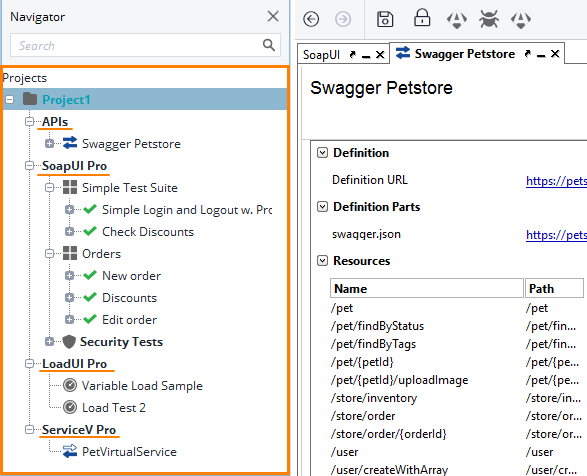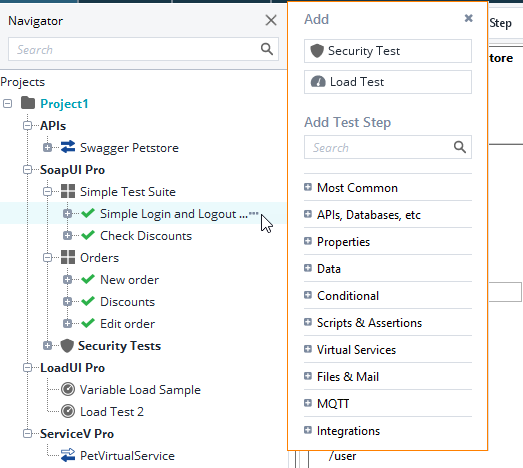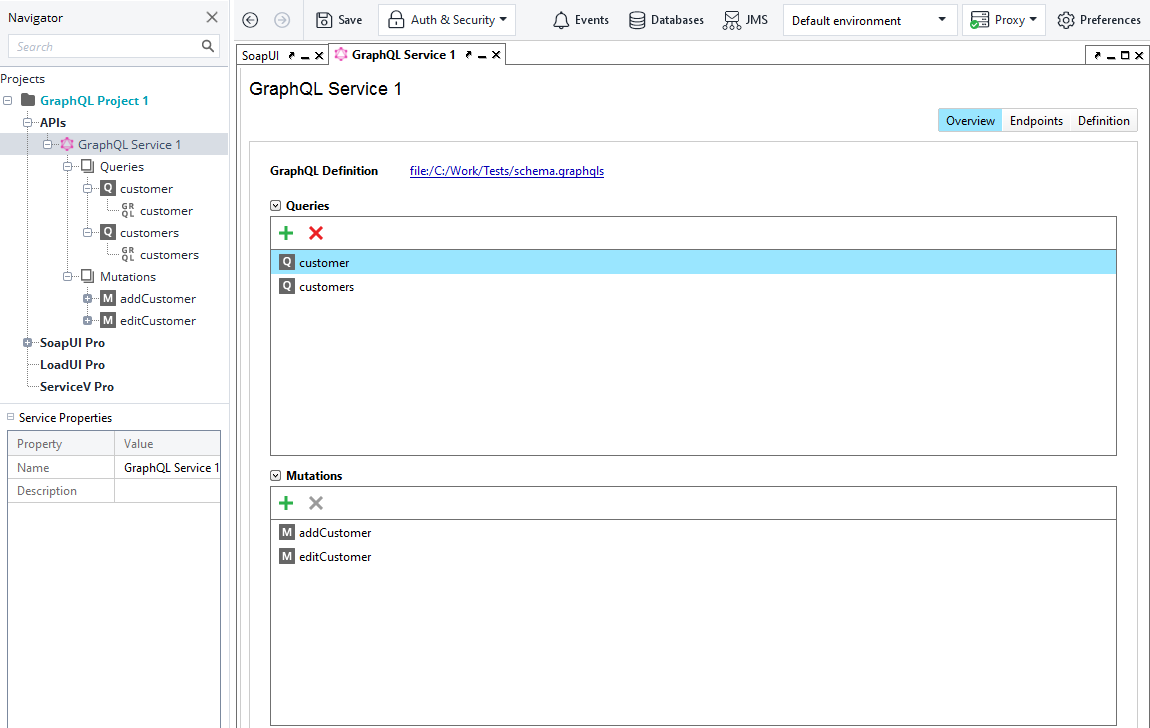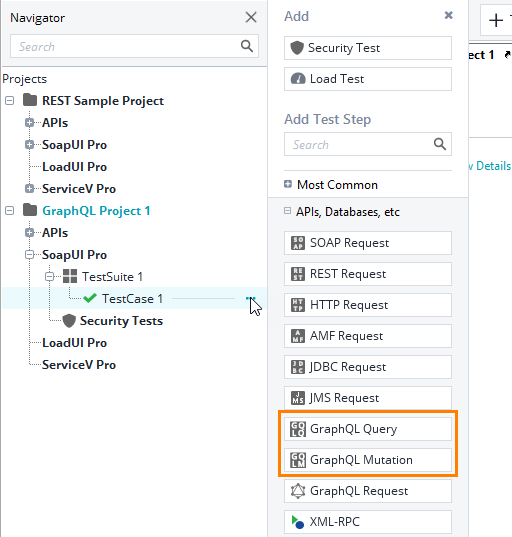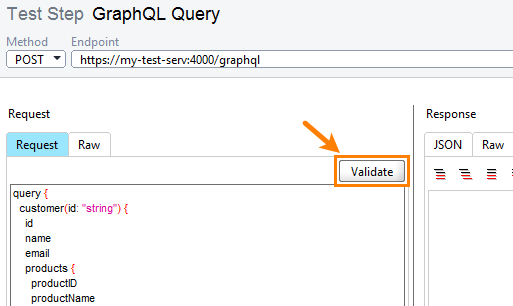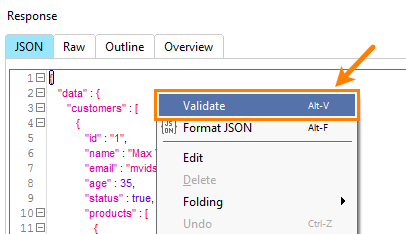ReadyAPI 3.0 supports new technologies and includes a number of exciting improvements that make API testing easier and more powerful. Below is a list of changes relative to the previous version of the product – ReadyAPI 2.8. For information on the changes made to other versions, see Version History.
In version 3.0
Improved UI
ReadyAPI 3.0 has a new look that streamlines typical tasks and helps you get most of the product easier. The changes touch many areas:
-
All the project contents – APIs, functional tests, load tests, and virtual services – are now consolidated in one tree in the Navigator panel:
-
A new menu makes it easy to create new test steps:
-
It’s easier and more intuitive now to create and change environments.
-
The REST and SOAP test steps.
-
The main toolbar has new buttons.
-
The updated New Project dialog box helps you create test projects faster.
-
And so on.
For more information on the changes, watch this video:
GraphQL support in SoapUI
We’ve redesigned and significantly extended support for GraphQL web services:
-
Now, you can open your GraphQL schemas in ReadyAPI to get the full info on queries, mutations, types, and scalars you can use in your tests:
-
Two new special test steps – GraphQL Query and GraphQL Mutation – enable you to send test requests to your GraphQL services easily. The request editors help you set request data and variables in a straightforward way:
-
If needed, you can validate the contents of your GraphQL requests against your service schema with a single mouse click:
The Response section of the editor has a similar command to help you ensure that your GraphQL service returns the requested data and functions exactly as expected:
-
The Environment and Auth managers support GraphQL services making it possible to change multiple parameters of your GraphQL tests at once.
For more information on GraphQL and its support in ReadyAPI, watch the video:
See also Testing GraphQL Services.
AppDynamics support in LoadUI
LoadUI includes a new AppDynamic monitor to help you get metrics of AppDynamics applications. See the description of the new monitor for details.
VirtServer improvements
VirtServer has a number of new settings that enable you to create more flexible and secure working environments:
-
To improve security, VirtServer now requires that user passwords have at least 6 symbols, and have at least one upper-case letter and one digit. If your password doesn’t follow these new requirements, VirtServer will suggest updating it after you log in.
The new security mode is off by default. You can enable it by changing the new
passwordComplexityModesetting in the VirtServer settings file. -
To prevent brute-force attacks, VirtServer now locks out a user after 5 unsuccessful login attempts. The lock period is specified by the new
lockoutTimeoutsetting of VirtServer. To enable the user before the timeout ends, an administrator should change the user’s password through the command line. -
In addition, you can limit the duration of user sessions now. By default, VirtServer automatically terminates a Web UI user session after 60 minutes of inactivity. Also, it does not permit any session to last longer than 8 hours regardless of activity.
Both these values are configurable. To change them, edit the
idleTimeoutandsessionTimeoutLimititems in the VirtServer settings file. One more new option –sessionTimeLimitEnabled– turns on or off the new session-limit functionality.
More
-
The Jenkins plugin now supports tags. See Running ReadyAPI Tests From Jenkins.
-
ReadyAPI 3.0 includes newer versions of some libraries which were used in version 2.8. If your scripts refer to classes from these libraries, you might need to update the scripts.
-
We’ve fixed a number of bugs reported by our customers.

 Improved UI
Improved UI