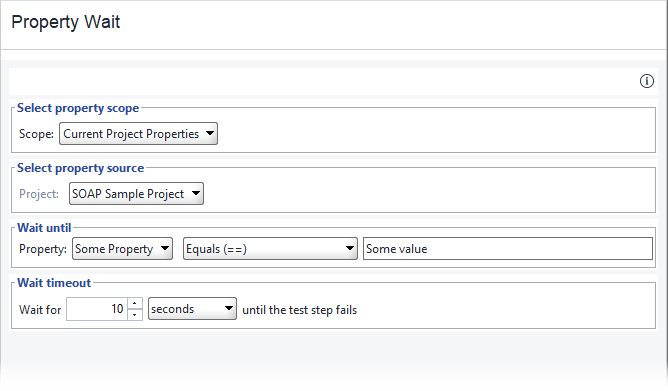About Property Wait test step
Use the Property Wait test step to check property values of your projects, test suites, virtual services, and other objects. The step pauses the test run until the property value specified by a step parameter matches the specified condition, or until the specified time period is over.
If the specified property matches the condition during the specified time period, the test step passes. Otherwise, it fails.
Important notes:
-
The Property Wait test step cannot access test step properties.
-
While waiting for a Property Wait test step, you cannot change the properties in the current test case.
Use the Property Wait test step to check properties changed outside of the current test case.
Requirements
![]() To use this test step, you need a ReadyAPI Test license. If you do not have it, you can request it on our web site or start a trial.
To use this test step, you need a ReadyAPI Test license. If you do not have it, you can request it on our web site or start a trial.
Editing Property Wait test step
You can modify settings of the test step in its editor:
Here is a brief description of the test step options:
-
Select property scope – Specifies the object scope to which the desired property belongs. For instance, if you want to synchronize two test suites of a project, select Test Suite Properties from the Scope combo box.
-
Select property source – In this section, you can specify the object (project, test suite, or virtual service) that contains the needed property.
-
Wait until – Specifies the condition to be verified: property name, comparison operator, and threshold against which the comparison will be made.
-
Wait timeout – Specifies the waiting time in milliseconds or seconds. When the specified time is over, the test step will fail.
0means an infinite waiting time.
Property list
Besides the test step editor, you can adjust the test step’s behavior by using its properties in the Properties and Custom Property Wait Test Step Properties panels in the Navigator.
Property Wait Properties | View ↓
| Name | Description |
|---|---|
| Description |
Text describing the test step. |
| Name |
The test step’s name. |
| Name | Description |
|---|---|
| Name |
The test step’s name. |
| Description |
Text describing the test step. |
Custom Property Wait Test Step Properties | View ↓
This tab contains the following read-only service property:
| Name | Description |
|---|---|
| Generation |
Represents the current data state of the editor. Do not use this property in your tests. |
| Name | Description |
|---|---|
| Generation |
Represents the current data state of the editor. Do not use this property in your tests. |
Logging
You can see whether the test step passes or fails in the Transaction Log panel of the test case it belongs to.
See Also
Transferring Property Values
Properties Test Step
Property Transfer Test Step
Test Steps