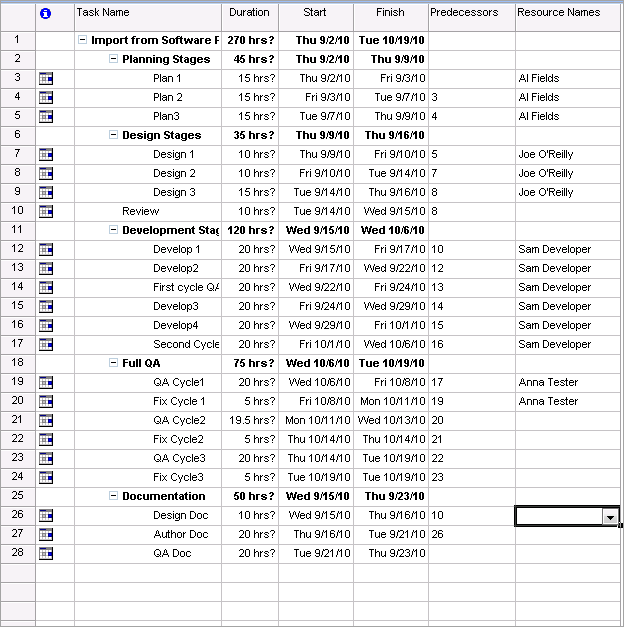Once you have entered your settings, you can import and export project plans.
-
In MS Project, open a new project.
-
Click SoftwarePlanner and select Import Project Plan.
-
In the Import window, select your project plan from the drop-down list and click Import.
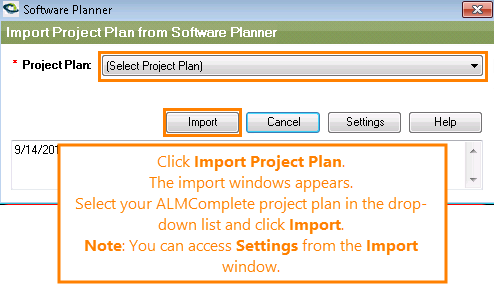
Your project plan will be loaded into the current Microsoft project form, where you can review, edit, or use any Microsoft project function and save the project plan as an Microsoft Project MPP file.