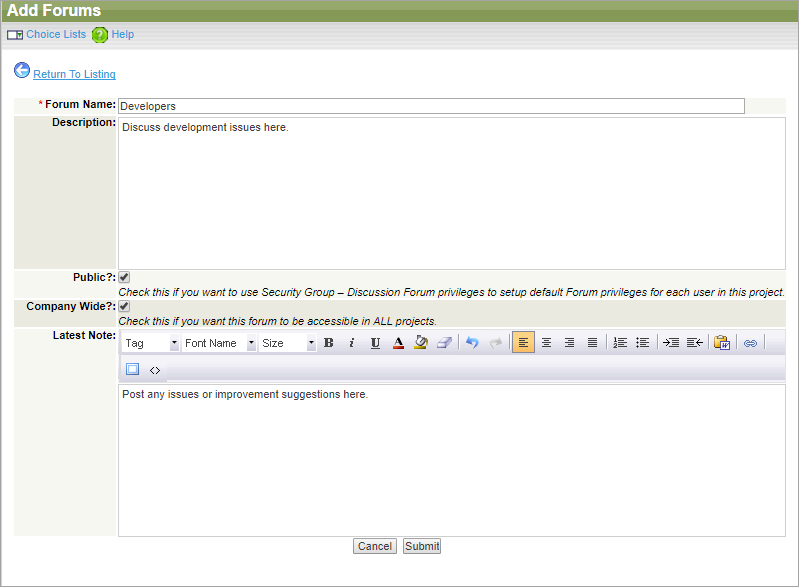To create a new discussion forum:
-
Go to Shared Documents > Discussions.
-
Click Manage Forums on the navigation panel to the left.
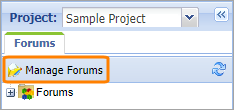
-
Click Add New on the toolbar.
-
On the Add Forums form, specify forum settings:
-
Forum Name – Required. Enter a name of the forum.
-
Description – Enter a forum description.
-
Public – Select the check box, if you want to set default security privileges for all the project users automatically. Leaving the check box cleared makes the forum private, that is you can set security privileges for each user individually. For details, see Secure Discussion Forums.
-
Company Wide – Select the check box, if you want to make the forum visible throughout the projects.
-
Latest Note – Enter some notes or comments.
-
-
Click Submit.