In QAComplete, you can organize your items by releases, iterations (sprints), and builds that correspond to releases, sprints, and builds of your product. Let’s create a release and an iteration for your project.
| Note: | We will start with creating the release and iteration so that we could link all subsequent items to them. This way, you will be able to track progress with your project by releases and iterations. |
-
Go to the Releases screen.
-
Click Add New on the Releases toolbar:
-
In the resulting Create Release form, enter your release name, status, and estimated start and finish dates:
For QAComplete to calculate the dates automatically from dates you set for sprints included to the release, select the Auto Adjust Est Dates? check box.
If needed, specify other release data.
-
Click Save and Close.
The Releases screen will show the created release.
Currently, the created release does not have any iterations and builds. Let’s create an iteration (sprint) for the release:
-
Click Add New next to the created release:
-
In the resulting dialog, click Add Iteration.
-
In the Create Iteration form, enter your iteration name, estimated start and finish dates, and status:
Click Submit.
The new iteration will appear on the Releases screen. Click the plus/minus icon to open the release structure:
Now, let’s add a requirement for the created iteration.

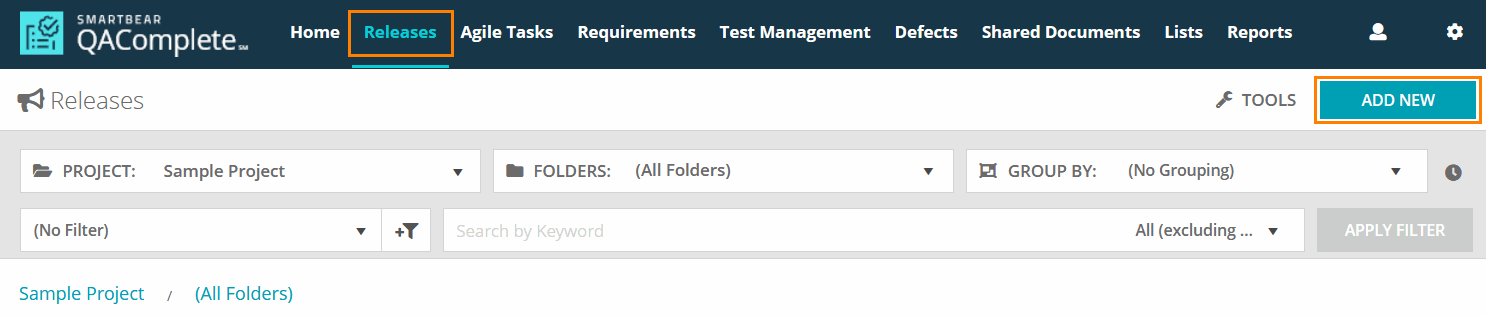
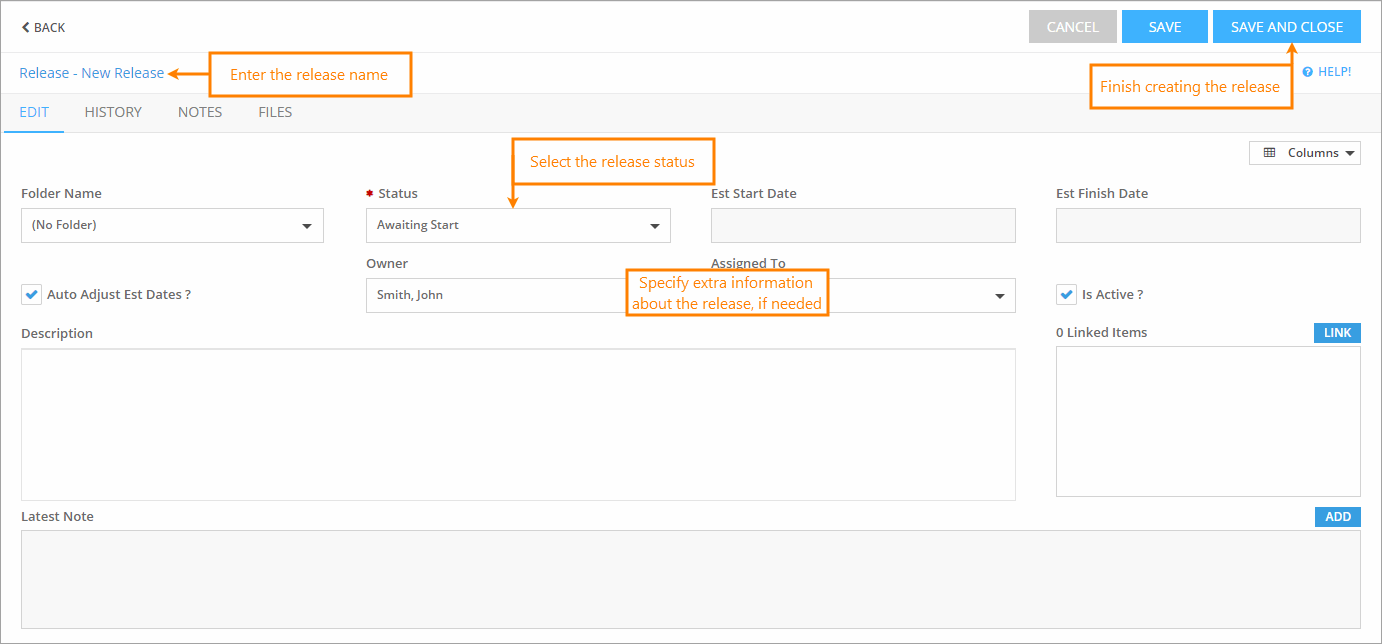
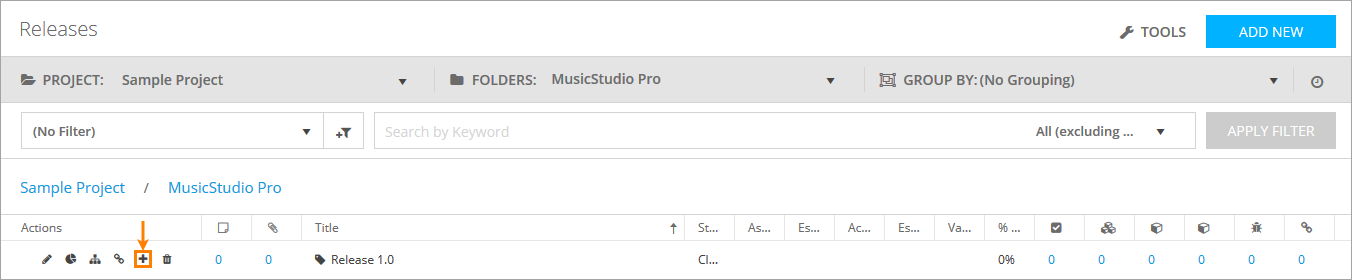
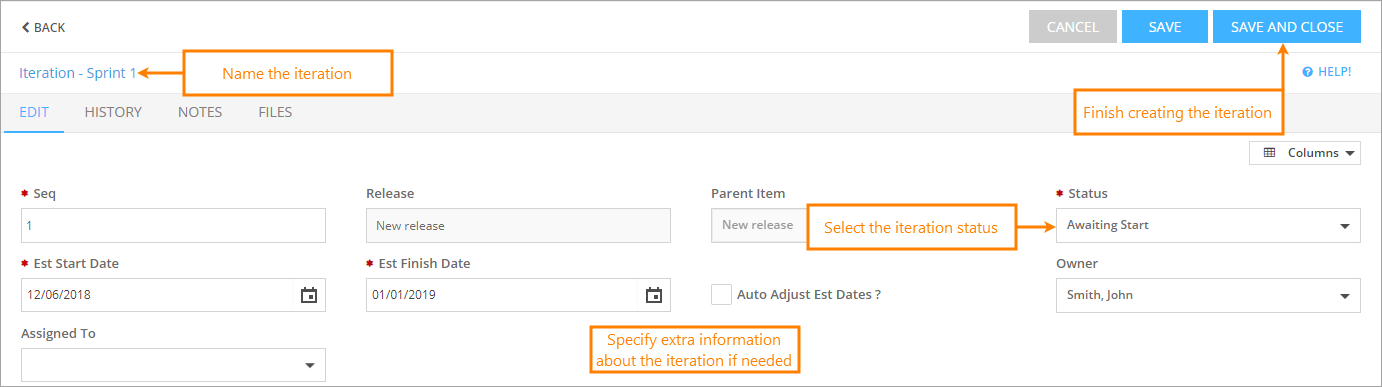
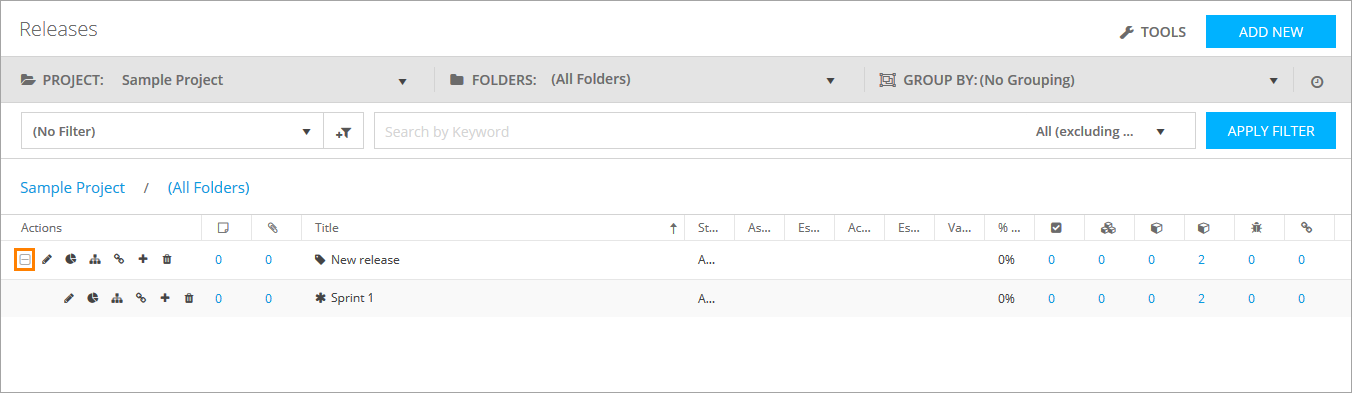
 Prev
Prev