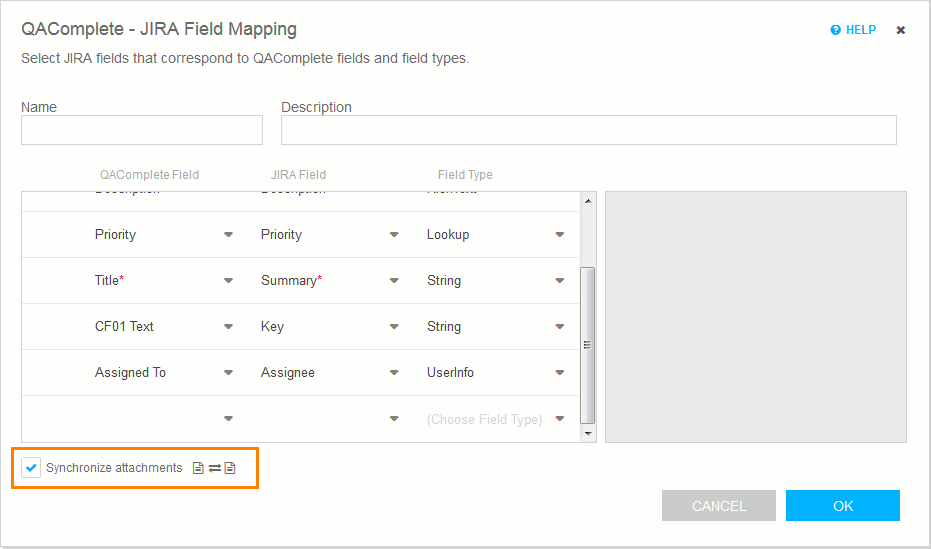When configuring synchronization between JIRA and QAComplete items, you can also synchronize the files attached to those items. To do this, select the Synchronize attachments check box:
When you attach a file to an item in one system, the plugin will copy the attachment to the appropriate item in another system. When you update an attachment in one system, the plugin will replace the attachment in another system if the attachment's name remains the same.
The maximum attachment size is specified by your QAComplete and JIRA settings:
-
For QAComplete SaaS, the maximum allowed attachment size is 150 Mb.
For QAComplete On-Premises, the maximum allowed size is specified by the IIS settings on your QAComplete server.
-
For JIRA, the maximum allowed size is specified by the Attachment Size setting of your JIRA Server. The default value is 10 Mb . The maximum size a JIRA Server can allow is 2 Gb.
If the size of a file attached to an issue in one system is larger than the other system allows, the attached file will not be synchronized.
See Also
Advanced Synchronization
Configure JIRA Synchronization
Attachments (Files)