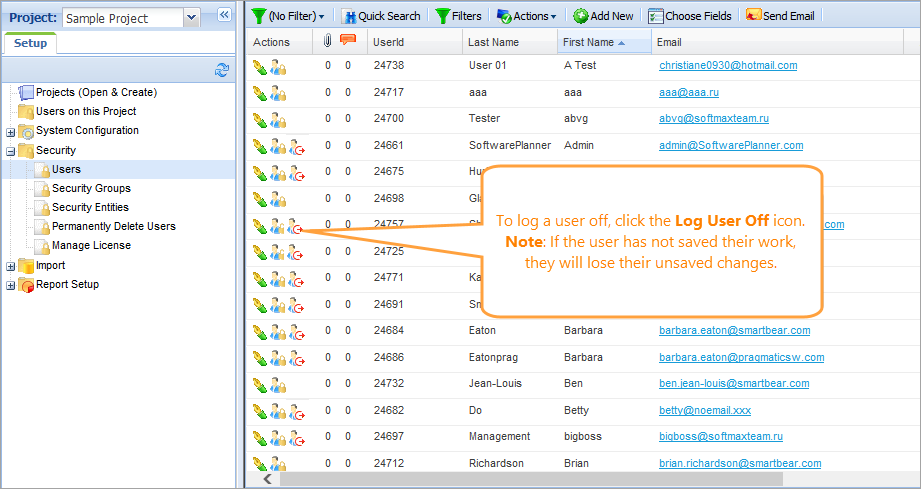If a user forgets to log off and keeps a license locked up, a security administrator can log the user off.
 |
Use this with caution, since the user will be immediately logged off and will lose any unsaved data. |
To log a user off:
-
Go to > Setup.
-
Select Security > Users.
-
Find the needed user in the list.
-
In the Actions column on the row of the needed user, click Log User Off.
-
A confirmation message appears. To log the user off, click Log User Off. To cancel the action, click Cancel.
| Note: | The Log User Off icon is enabled only for users shown as currently logged in. |
After you log the user off, they will see the message Your security administrator has logged you off to free a license and will be redirected to the login page.
Inactivity
If a user does not interact with the system over a two hour time period, they will be automatically logged out for both security purposes and to free up a license.