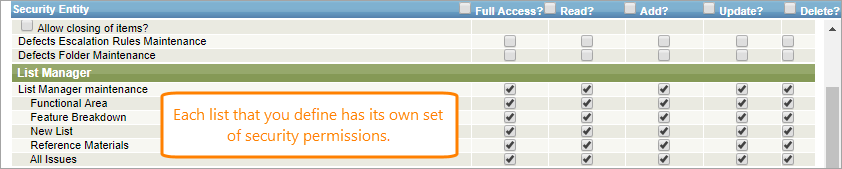In the List Manager section, you can set privileges for list maintenance and for each list that you have built. Once you create a list, it will be displayed here where you can set privileges to the list.
Define the privileges by selecting or clearing the Full Access, Read, Add, Update, and Delete check boxes.