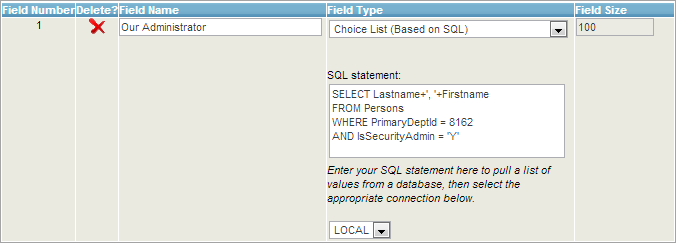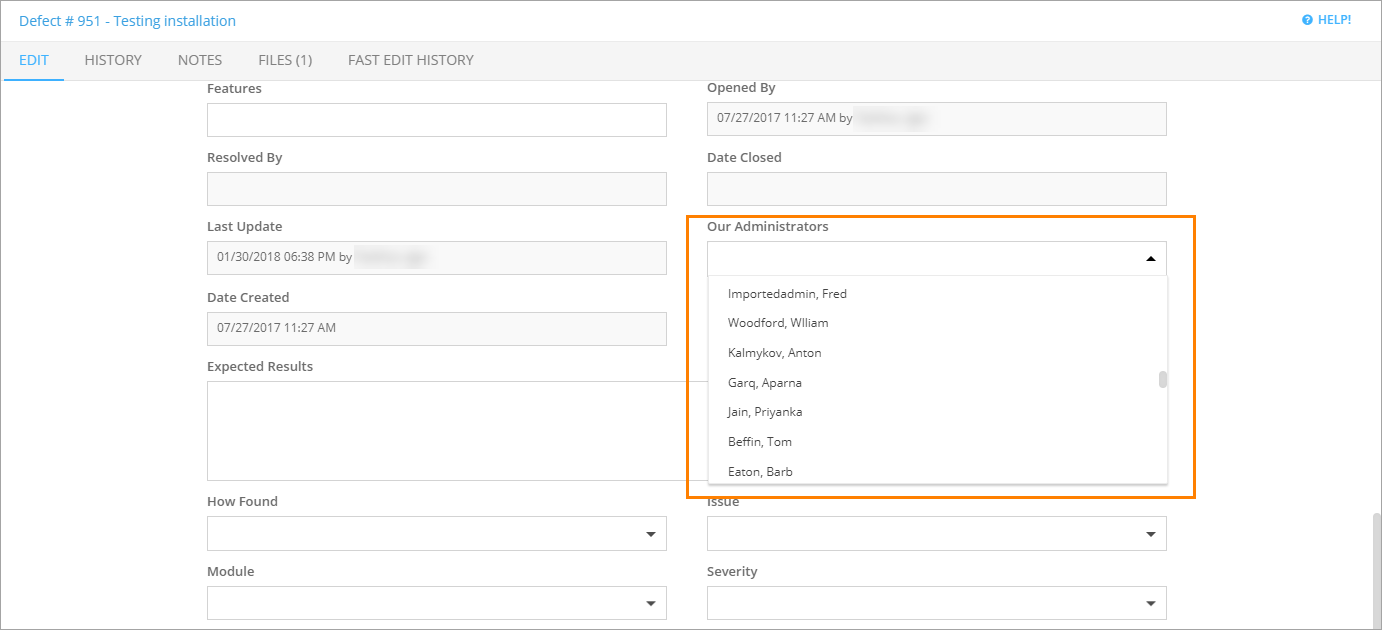On-Premises clients may create a new combo box and fill it with the information from the another table in the QAComplete database.
For example, you may create a field on the Defects screen that returns a list of your security administrators. To do this:
-
On the Defects screen, select Tools > Manage Custom Fields.
-
On the Custom Fields screen, specify the name for the new field (for example,
Our Administrators). -
Select the Choice List (Based on SQL) type for the new field.
-
In the newly appeared SQL Statement edit box, enter the SQL query to retrieve the information about administrators from the list of users in the Persons table.
-
Click Submit Changes.
After that, the new combo box will appear on the Create Defect and Edit Defect forms. Its value will also appear on the Defects screen. It will list users that have the Security Admin check box selected.
| Tip: | You may have to select this field for display in the Choose Fields dialog. To call the dialog, select Choose Fields in the Tools (Actions) menu. |